
Creating bold, eye-catching apparel has never been more accessible, and all over print shirts are leading the way in personalized fashion.
Whether you're a designer, small business owner, or creative enthusiast, learning how to make all over print shirts with custom graphics opens the door to limitless design possibilities.
In this guide, we'll walk you through everything you need to know—from concept to finished product—so you can bring your unique visions to life and stand out from the crowd.
Why Sell All Over Print Shirts?
If you're planning to sell all over print shirts, you're stepping into a booming market. Custom clothing and promotional items are becoming more popular every day.
A big part of this growth comes from sublimation printing, which is the main technique used for creating vibrant all over print shirts.
By 2030, the global sublimation printing industry is expected to reach $28.32 billion—showing how much demand there is for bold, full-coverage designs like yours.
Selling these shirts lets you offer something truly unique. People love custom apparel because it feels personal and special, and all over prints take that to the next level.
Here are some reasons why all over print shirts are a smart product to sell:
- High demand for personalized fashion
- Great for brands wanting eye-catching merch
- Perfect for gifts and special events
By offering all over print shirts, you're meeting a clear need and joining a market that's only getting bigger. It's a great way to turn creativity into profit.

Print on Demand Men's Short-Sleeve T-Shirt Customized Services - Men's Clothing - PrintKK
How to Make All Over Print Shirts
1. Choose the Right Shirt
Before anything else, pick the right kind of shirt. All over printing works best on:
- Polyester or polyester-blend shirts
- Light-colored fabric (for better print visibility)
- Flat surfaces with minimal seams or pockets
Tip: Go for 100% polyester if you want super vibrant colors. Cotton doesn't hold the ink as well for this kind of printing.
Make sure the shirt is smooth and wrinkle-free before printing — it helps the design transfer evenly.
2. Create or Find a Bold Design
Now it's time to choose your graphic. You can either design something from scratch using tools like:
- Adobe Photoshop
- Canva
- Procreate (great for iPad users)
You can use free design resources online. Make sure your image is high resolution—at least 300 DPI. That way, your shirt looks sharp, not blurry.
Don't be afraid to go big. With all over printing, your artwork can stretch from sleeve to sleeve and top to bottom.
Avoid placing important parts of your design (like text or logos) near seams or folds—they can get distorted.
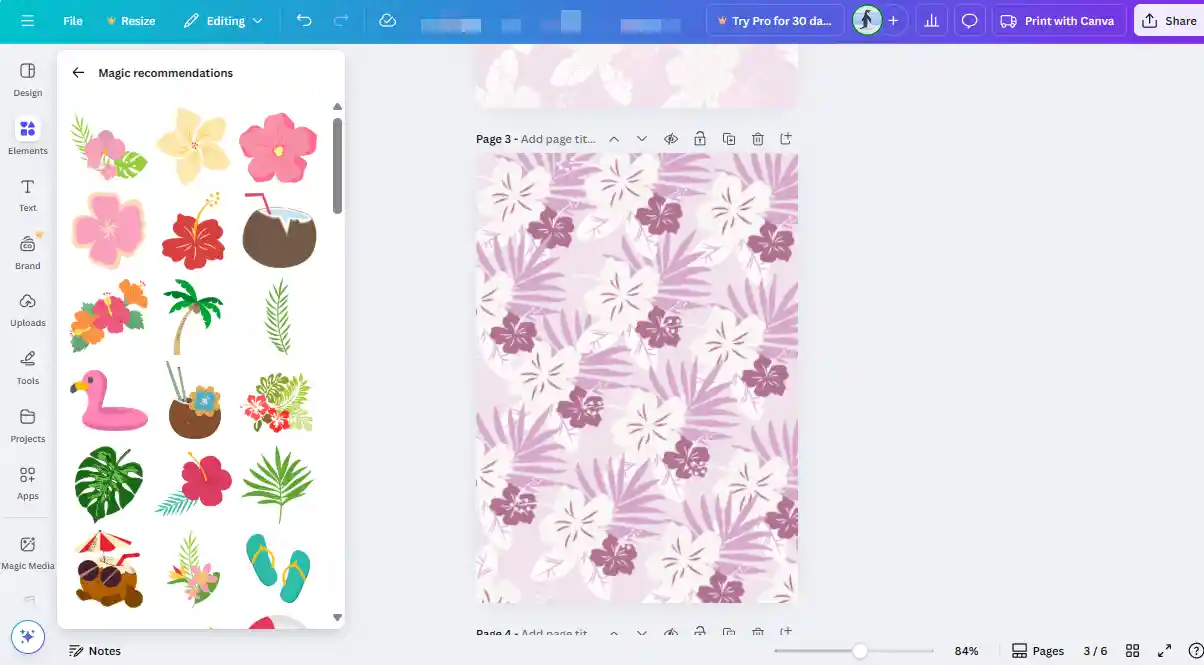
3. Get the Right Printing Method
There are a few ways to print all over shirts. The most popular ones are:
- Sublimation printing – Best for polyester shirts. The ink becomes part of the fabric.
- Screen printing – Great for bulk orders, but harder to do full coverage.
- Direct-to-Garment (DTG) – Works better for cotton but doesn't always print edge to edge.
If you're just starting out, sublimation is usually the easiest and cleanest method for true all over printing.
It's a good idea to test on a sample shirt first before doing your full run — each method behaves a bit differently.
4. Choose Print-on-Demand Mode
When it comes to creating all-over print shirts, print-on-demand services can be a convenient option—especially if you're just starting out or don't want to deal with inventory and equipment.
These platforms handle the complex printing and shipping processes for you, allowing you to focus on designing bold, full-coverage graphics without worrying about production logistics.
Advantages:
- No need to invest upfront in stock or printing gear, lowering your financial risk
- Quickly test different designs and styles without committing to large batches
- The service takes care of order processing and delivery, simplifying your workflow
Disadvantages:
- Cost per shirt is usually higher than printing in bulk
- Customization options might be limited by the platform's printing capabilities
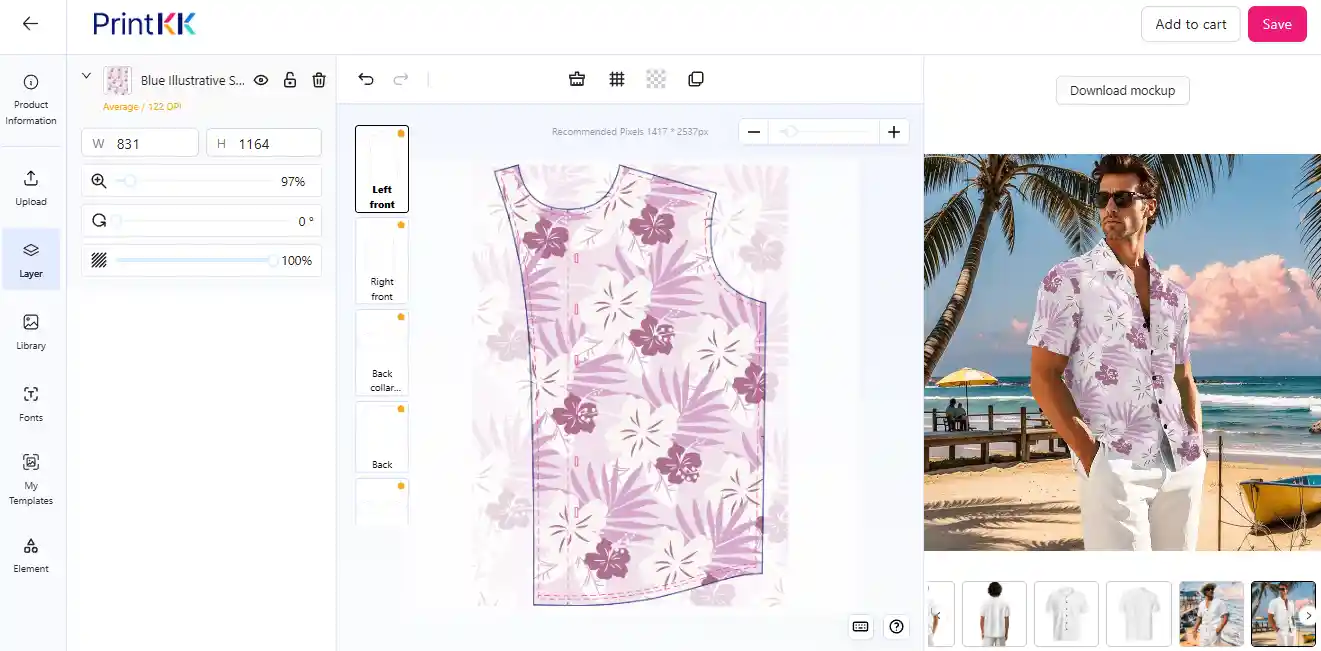
5. Printing Your Own All-Over Shirt
If you want to print your shirt yourself, start by printing your design onto special transfer paper using a sublimation printer. Make sure the paper is smooth and clean, and the colors come out bright.
Lay the shirt flat on a heat press and smooth out wrinkles. Place the transfer paper on the shirt and tape it so it doesn't move. Press at about 400°F (200°C) for 40–60 seconds. Let the shirt cool down before peeling off the paper.
Quick quality check:
- Colors are bright and even
- Design isn't warped or smudged
- Shirt fabric isn't burned or damaged
Read More:
How to Create Seamless Patterns for All Over Print Shirts
Creating seamless patterns is key when making designs for all over print shirts. Imagine you have a single image, like a pink shirt with a cat face on it, and you want to turn that one PNG into a pattern where the cat faces are perfectly spaced apart.
Here's a simple way to do it in Editing software:
- Make two layers of your cat face.
- Offset the top layer by half the width and half the height of your image.
- Then go to Edit > Define Pattern.
After that, create a new image or layer and fill it with any color you like. Use the pattern fill option from the Layer Styles menu and adjust the size until it looks just right.
Some print-on-demand companies even offer an automatic repeat option for basic patterns like this.
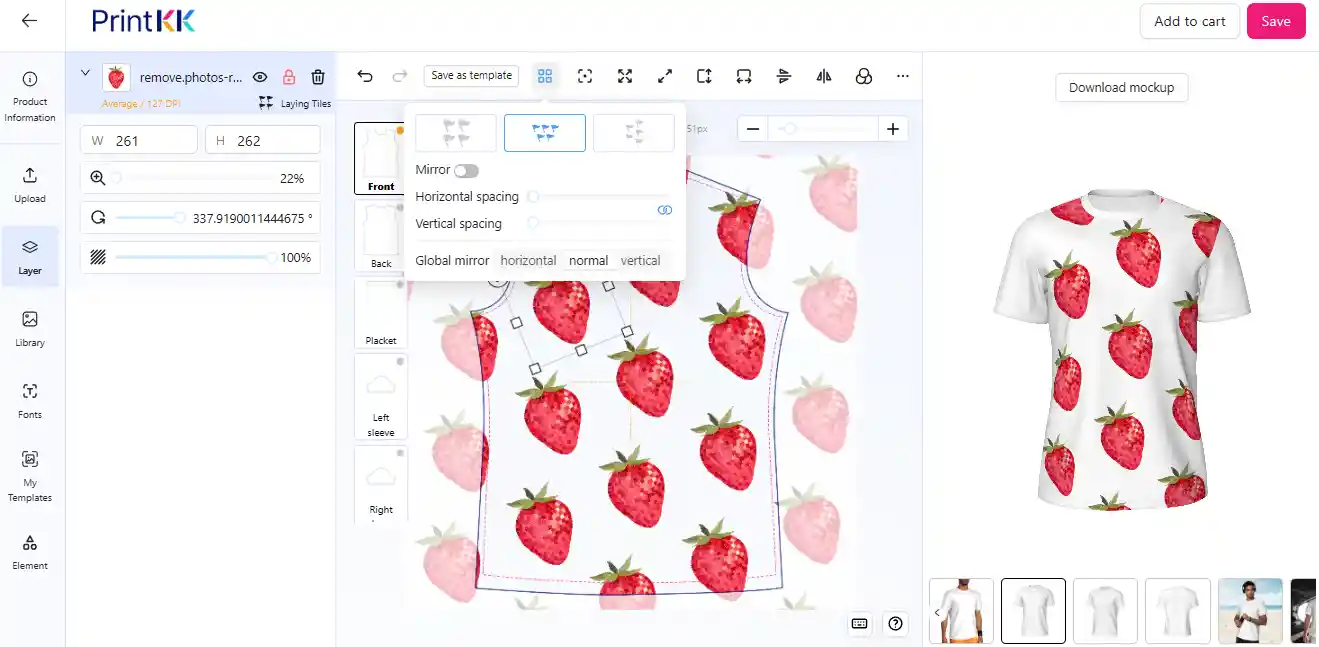
If you want to get more advanced, watching some classes on surface pattern design can help a lot. And if Photoshop or Illustrator feels tricky, you can find affordable designers on Fiverr to help create seamless patterns for you.
You can save your pattern as a seamless PNG tile or a wallpaper that repeats multiple times. That's the basic idea to get your design ready for all over printing.
All Over Print on Cotton: Why Sublimation Fails and What Works
When it comes to all over printing on cotton, things get tricky. Sublimation printing works best on polyester, not cotton.
That's because sublimation uses heat to turn dye into gas, which then bonds with polyester fibers. Cotton just doesn't hold the ink this way.
So if you try sublimation on 100% cotton, you'll likely see dull colors or even damage to the fabric. It's also a more complex process if you want to print on cotton, making it expensive and slow.
Some companies use reactive printing or direct-to-fabric methods for cotton shirts. These methods take longer and need more work, but they do give better results on cotton.
You might find cotton blends, like 60% cotton and 40% polyester, printed with sublimation, which works better than pure cotton.
It's not simple, but it's possible. If you want vibrant, full-coverage prints on cotton, look for reactive printing or direct-to-fabric options instead.
Read More:
Polyester vs Cotton Shirts: Which Is Better T-Shirt Fabric?

How to Sell Custom All-Over-Print Shirts With PrintKK
Set Up and Start Designing
Getting started is simple. After creating your PrintKK account, you can dive straight into designing. Whether you're uploading your own pattern or using their editor, the key is to use high-resolution graphics.
Think about how your design will look across the whole shirt—not just the front. A repeating pattern or a bold graphic can work well.
PrintKK offers previews that show how your shirt will look once printed, so you can tweak your layout before publishing.
Pick Products That Match Your Style
Once your design is ready, it's time to choose what to print it on. PrintKK offers different types of shirts—from tees and hoodies to crop tops and sweatshirts.
Select the styles that best fit your brand. Each item will generate its own mockup, which you can use in your product listings.
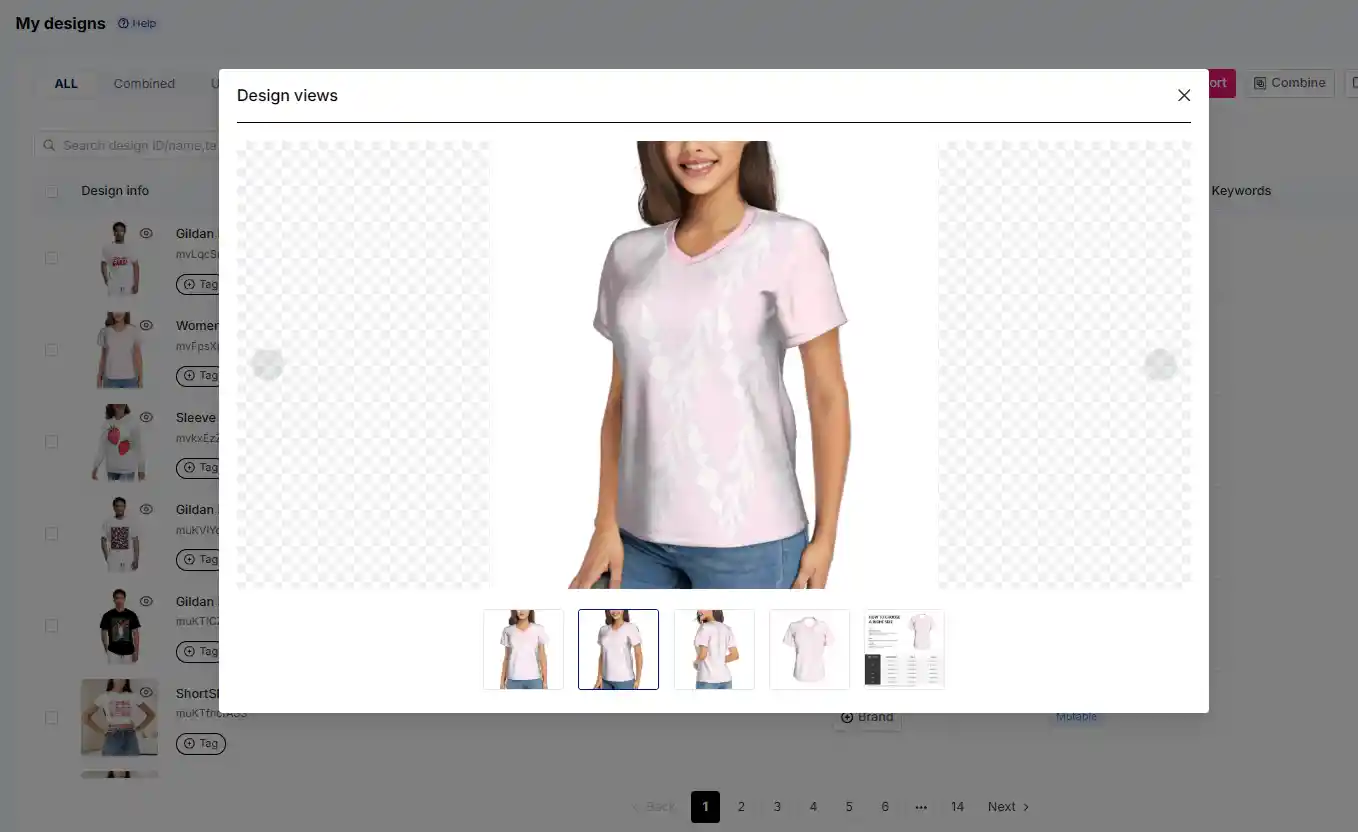
Connect Your Shop and Start Selling
You can sync PrintKK with popular platforms like Etsy, Shopify, or WooCommerce. After connecting, you'll be able to push your products directly into your online store.
You can set your own prices, giving you control over profit margins.
Once a customer places an order, PrintKK takes care of everything—printing, packing, and shipping.
Expert Tips
Now you know the basics of how to make all over print shirts—from choosing the right fabric and design, to printing and selling your creations.
Whether you're making shirts for fun or building a business, this process lets you turn ideas into something real.
Focus on quality, keep your designs creative, and choose the printing method that works best for your goals. With the right approach, you can turn your ideas into wearable art that stands out.


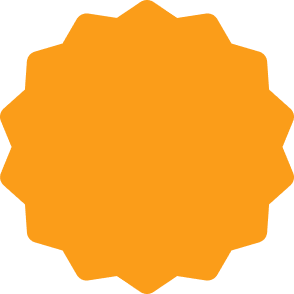


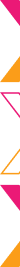




 Global Shipping
Global Shipping





























