



Help Center
How can we help you?





General Help Topics

Follow these simple steps to save and download your customized mockup:
Step 1: Save Your Design
Finalize your design on the Design Maker page
Click "Save" to store your creation
🖼️ Design Mockup (with your artwork)
⬜ Blank Mockup (white background)
Step 2: Access Your Designs
Go to your Dashboard
Select "Designs"
Step 3: Download Options
Locate your saved design
Click the "Download" button on the right
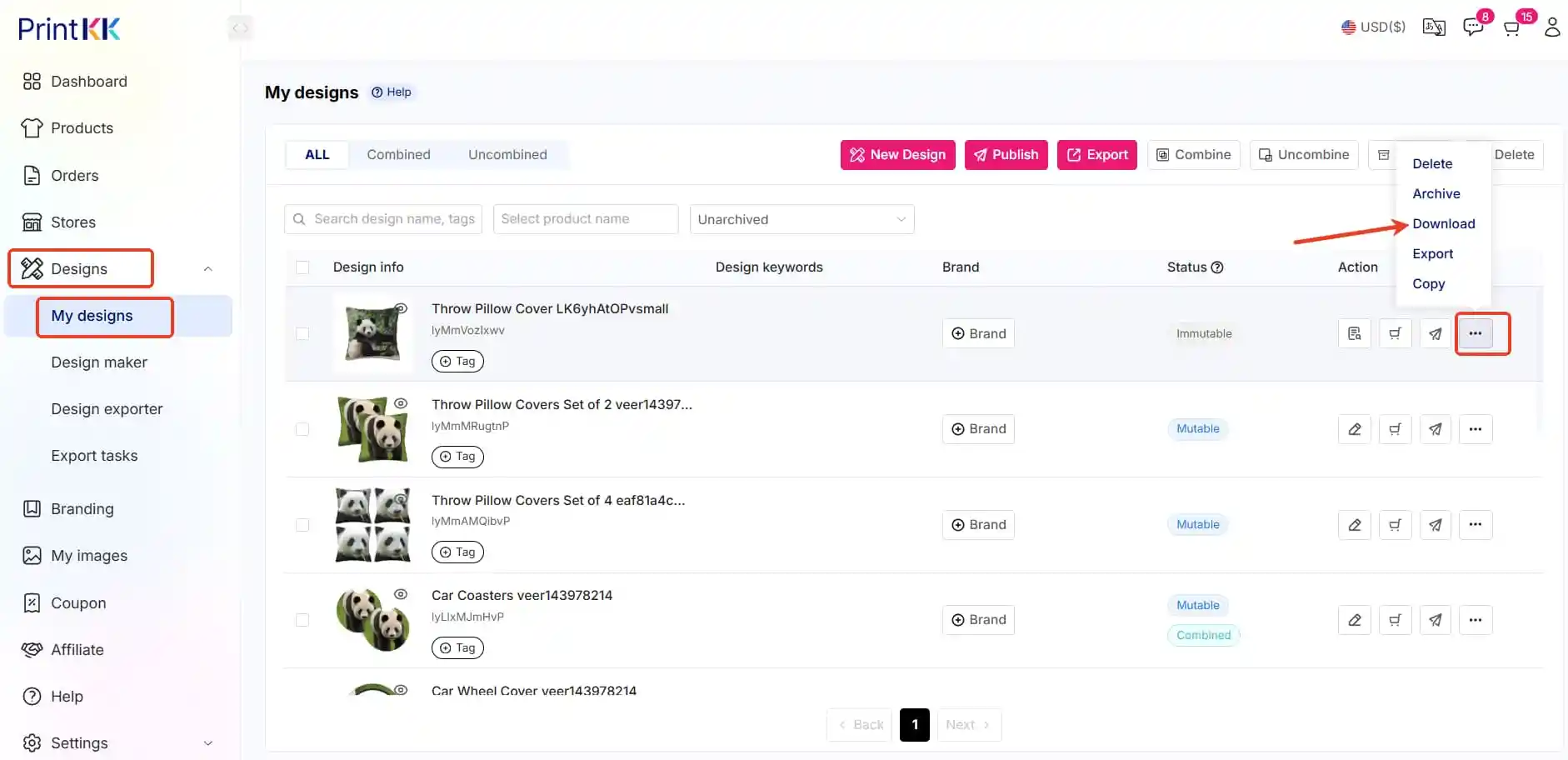
📧 Need Help?
- Email: support@printkk.com
- Chat Live: Click 'Contact us' in the lower right.





















