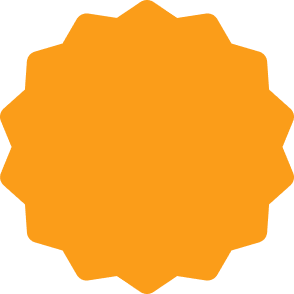What Is a Product Catalog?
A product catalog is an organized compilation that showcases a business's products or services in detail. It provides essential information including product titles, features, costs, technical details, and accompanying visuals.
The key function of a product catalog is to assist customers in discovering and comprehending the available options, making it easier for them to choose wisely when purchasing.
Benefits of Product Catalogs
Enhancing Customer Experience
Product catalogs streamline the shopping process. A well-designed catalog reduces confusion, guiding buyers toward informed decisions with concise descriptions and visuals.
Boosting Sales Efficiency
By showcasing products systematically, catalogs help sales teams highlight key features and benefits. This structured approach accelerates purchasing decisions, as customers quickly grasp product value, leading to higher conversion rates.
Strengthening Brand Consistency
A catalog ensures uniform messaging across platforms. Consistent visuals and descriptions reinforce brand identity, fostering trust. It acts as a reliable reference, aligning marketing efforts with business goals.
Supporting Inventory Management
Catalogs aid in tracking product availability. They provide a clear overview of stock, helping businesses manage inventory effectively. This reduces errors, ensuring customers receive accurate information about product availability.
Facilitating Market Expansion
Product catalogs simplify entry into new markets. They offer a tangible way to introduce offerings to diverse audiences, supporting targeted marketing strategies with clear, accessible product details.
Types of Product Catalog
- Physical Catalogs
Traditional printed materials distributed in stores or by mail, offering tactile browsing with vivid images and detailed descriptions.
- Web-Based Catalogs
Digital catalogs on websites or downloadable files, featuring search tools, filters, and easy updates, enhancing user interaction.
- B2B Catalogs
Designed for business clients, these include technical details, bulk pricing, and purchase procedures to support large orders.
- B2C Catalogs
Target everyday shoppers with clear visuals, product benefits, and simple buying options to ease decision-making.
- Enhanced Multimedia Catalogs
Use videos, animations, or 3D demos for engaging product presentations, mainly via digital platforms.
- Tailored Catalogs
Customizable catalogs that let users or sales teams create personalized product collections to boost relevance.
- Mobile-Friendly Catalogs
Optimized for smartphones and tablets, focusing on responsive design and fast loading for users on the go.
How to Create a Product Catalog
Clarify the Catalog's Objective
Begin by pinpointing the catalog's intent. Is it for online shoppers, distributors, or in-store use? Defining this focus shapes the tone and structure, ensuring it resonates with the intended audience.
Compile Accurate Product Details
Assemble comprehensive data for all items. Include product names, brief descriptions, pricing, and specifications. High-resolution images, showing products clearly, enhance appeal and provide clarity for buyers.
Select an Effective Medium
Decide on the catalog's format—digital for interactivity or print for a tactile experience. Tools like Adobe InDesign or online platforms streamline professional design, aligning with the brand's aesthetic.
Structure for Seamless Navigation
Arrange products logically, grouping by type or purpose. Consistent design elements, like fonts and color schemes, improve usability. Clear sections and labels make browsing intuitive for users.
Maintain and Refresh Content
Review for errors and ensure clarity. Periodically update to reflect inventory changes or new offerings. A current catalog strengthens credibility and supports ongoing business goals.