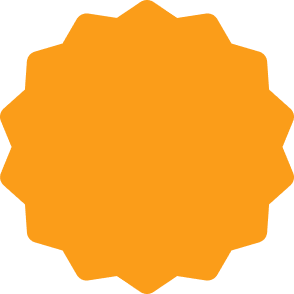What is a Product Display?
Product display refers to the strategic arrangement and presentation of products to attract customer attention and encourage purchases.
Traditionally, this involves physical setups in retail stores, using shelves, mannequins, and signage to highlight products effectively. Key goals include enhancing visibility, showcasing features, and creating an appealing shopping experience.
In contrast, ecommerce product display focuses on digital presentation within online stores. Customers usually begin by browsing a product catalog, then click on an item to open a detailed product page with images, descriptions, and other key information.
Effective ecommerce displays help customers visualize the product and build trust, which is crucial in the absence of a physical interaction.
Why Are Product Display Pages So Important?
Product display pages are vital in ecommerce because they help customers make informed decisions by providing clear product details and pricing.
Quality images and descriptions boost product appeal and reduce doubts. Customer reviews build trust and improve conversion rates. These pages also enhance search engine visibility, driving more traffic.
Elements of a Successful Product Display Page
- Product Title
The product title should be prominently displayed and easy to read. It clearly states the product's name, model, or key identifiers, helping customers quickly understand what is being offered.
- Product Description
A concise yet thorough description outlines the main features and benefits of the product. It should address potential customer concerns and provide necessary details to support informed purchasing decisions.
- Images
High-resolution images from multiple angles are essential. For example, on graphic T-shirt product page, customers can view close-up prints, texture shots, and lifestyle photos to gain full confidence before buying.
- Price
The product price must be clearly visible and placed near purchase options. Highlighting discounts or promotions can further encourage buying decisions.
- Call-to-Action (CTA)
Strong, clear CTAs like "Add to Cart" or "Buy Now" guide users toward completing a purchase, creating a smooth buying experience.
- Customer Reviews and Ratings
Displaying reviews and ratings builds social proof and trust, helping prospective buyers feel more confident about the product.
- Shipping and Return Information
Providing clear details about shipping options, costs, delivery times, and return policies reduces purchase hesitation and improves transparency.
- Product Variations
Clearly show available options such as colors, sizes, or styles to help users select the right product version.
- Stock Availability
Indicate inventory status (e.g., "Only 5 left") to create urgency and encourage quicker purchases.
- Cross-Selling and Upselling
Recommend related products or accessories to increase order value and enhance user experience.
- FAQs
Provide brief answers to common questions to reduce customer doubts and pre-sale inquiries.
How to Make a Product Display for Ecommerce?
Understand the Target Audience
Before designing a product display, it's important to identify the target audience. Knowing who the shoppers are—whether budget-conscious, trend-focused, or industry-specific—guides decisions on tone, visuals, and content hierarchy.
Use High-Quality Visuals
Professional, high-resolution images from various angles increase trust and clarity. Features like zoom, 360-degree views, or product-in-use videos create an experience closer to in-store shopping.
Craft Clear and Persuasive Descriptions
Product descriptions should be direct, benefit-driven, and tailored to the buyer's interests. Highlight key features, uses, and advantages. Anticipate and address common concerns without overwhelming with too much detail.
Optimize Layout for Conversion
The page layout must prioritize clarity. Product name, price, and CTA buttons (like "Add to Cart") should be immediately visible. A structured layout guides users smoothly toward a purchasing decision.
Incorporate Trust Elements
Social proof such as customer ratings, reviews, trust badges, and return guarantees builds credibility. Transparency around shipping, warranties, and policies reassures buyers.
Ensure Mobile Responsiveness
Ecommerce displays must adapt seamlessly to mobile screens. Fast load speeds, legible text, and touch-friendly navigation are key for retaining mobile shoppers.
Test and Iterate
A/B testing product photos, CTA placements, and descriptions helps identify what converts best. Continuous refinement based on analytics ensures the display evolves with user behavior.