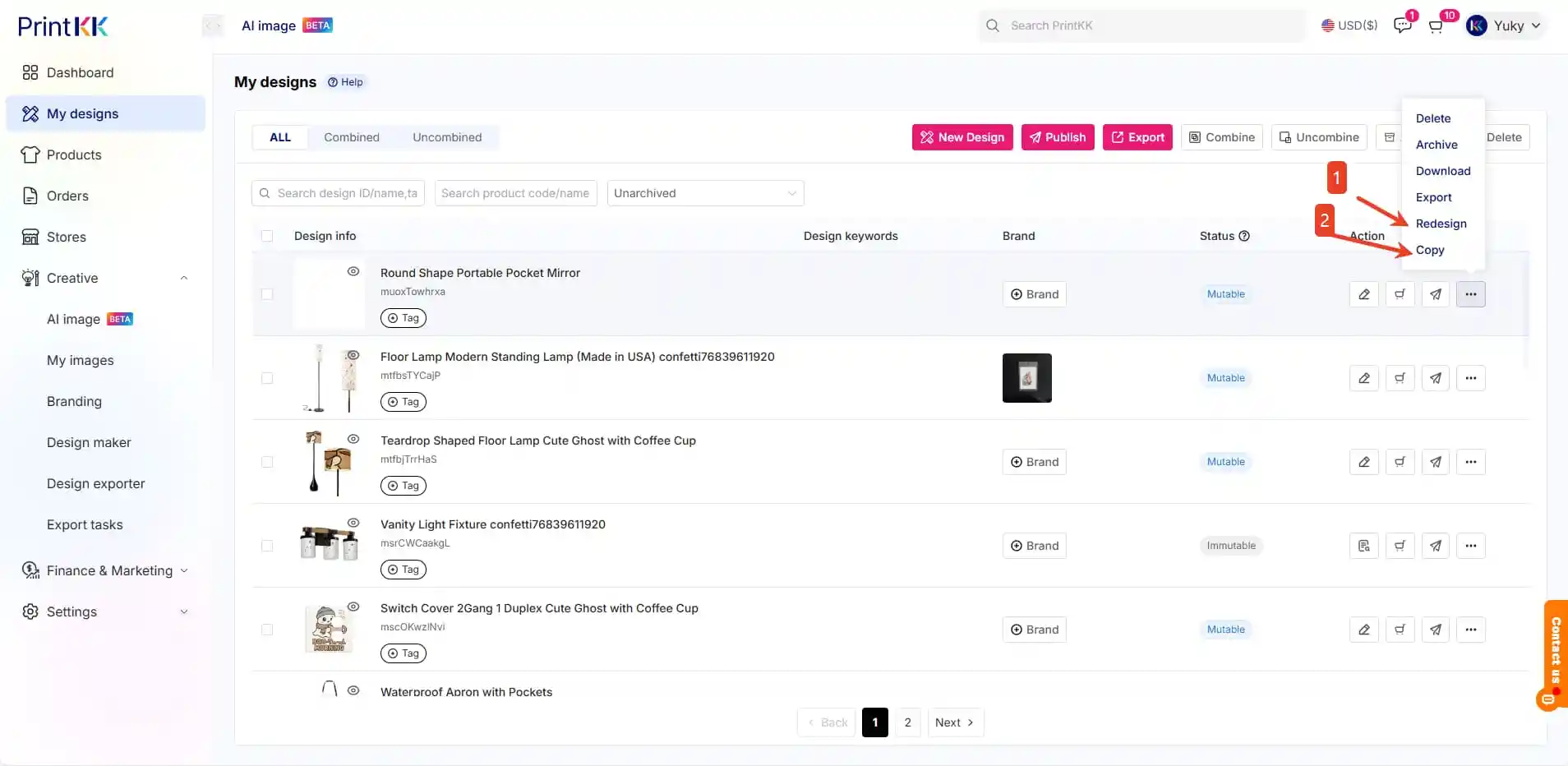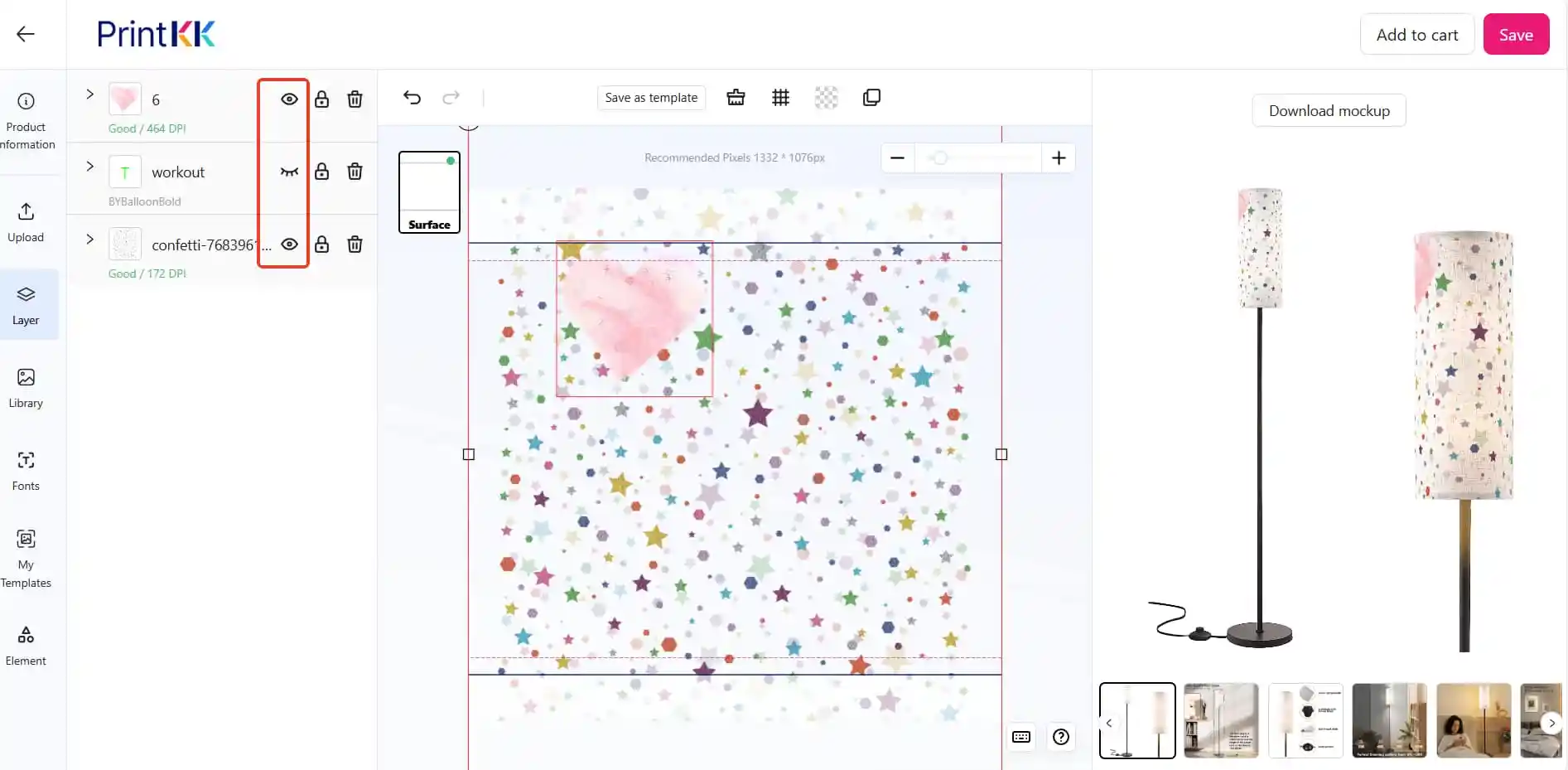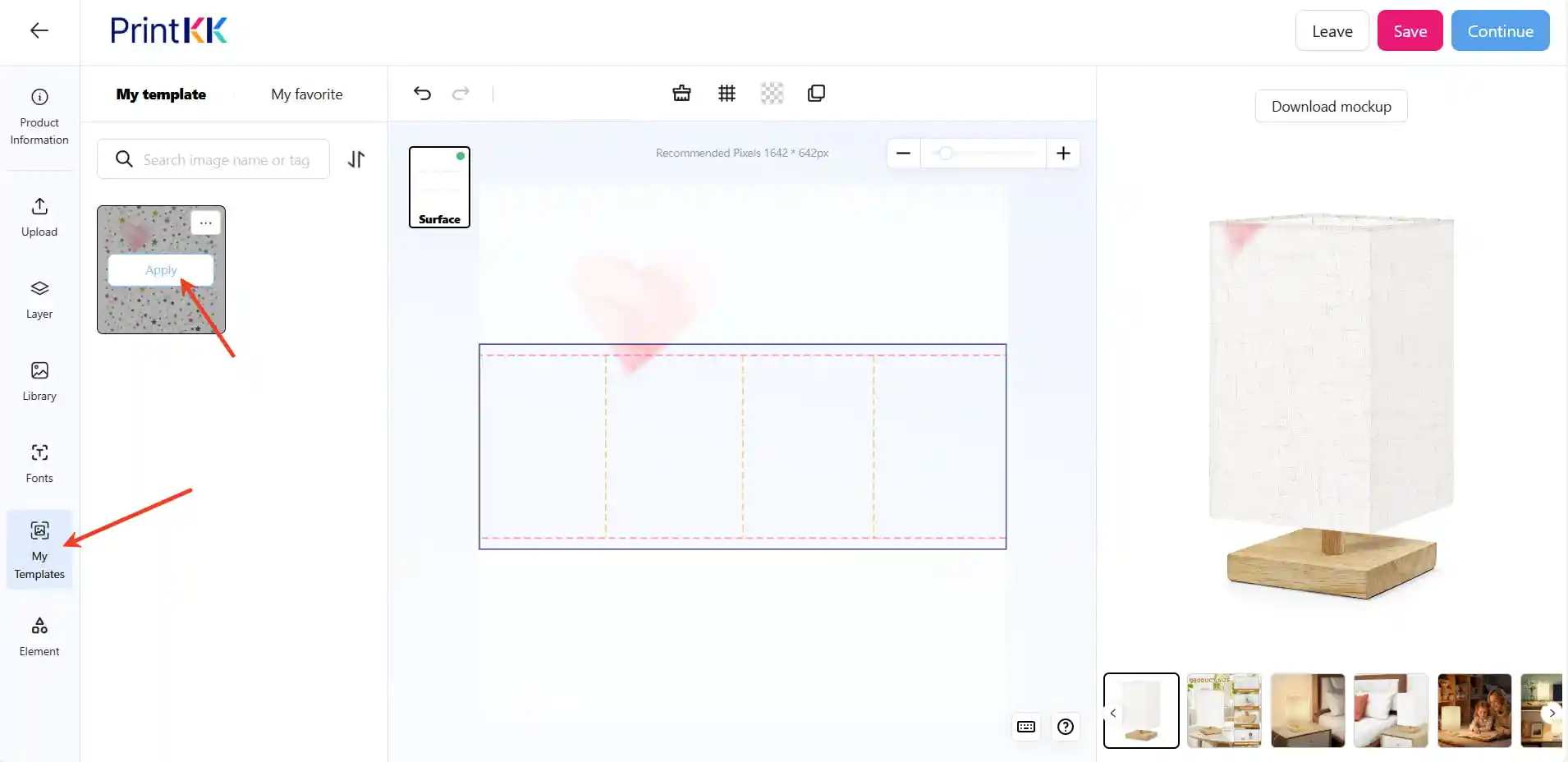Let Us Know How We Did & Unlock Special Coupons!
Thank you for choosing PrintKK! We're so glad to have you with us. We genuinely hope you're having a great experience so far. Your thoughts and feedback are incredibly valuable to us, as they help us continually improve and serve you better.
If you're satisfied with our service, we'd be truly grateful if you could take a moment to leave us a positive review on this platform:
Simply click the link below to share your review with us!
As a token of our appreciation, once your review is posted, we'll send you special coupons!
How to Claim Your Coupons:
-
Leave your review on the platform.
-
Reach out to us at [email protected] with your review details, and we'll ensure the coupons are added to your account.
Important Notes:
-
This offer is limited to one participation per user.
-
The promotion ends on May 30, 2026.
Your feedback truly matters to us, and it helps us keep improving. If you have any questions or need assistance, feel free to contact us anytime.
Thank you again for your continued support!