



Help Center
How can we help you?





General Help Topics

1. First, create a new design.
2. Turn on the switch “Import not synced products from” and click "Refresh".
3. Find the product you want to replace and click "View"
you can search using for example, the product SKU from Etsy.
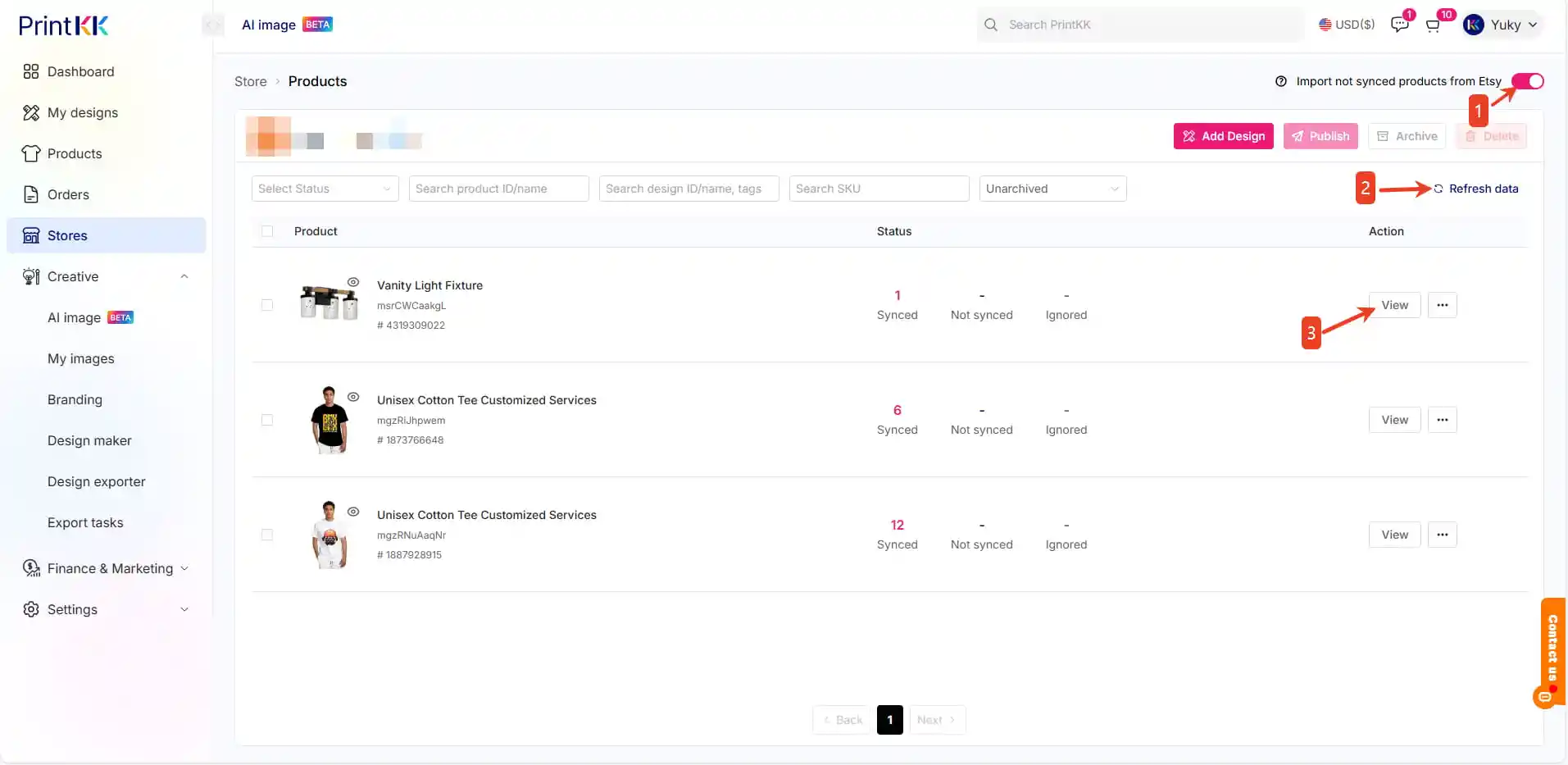
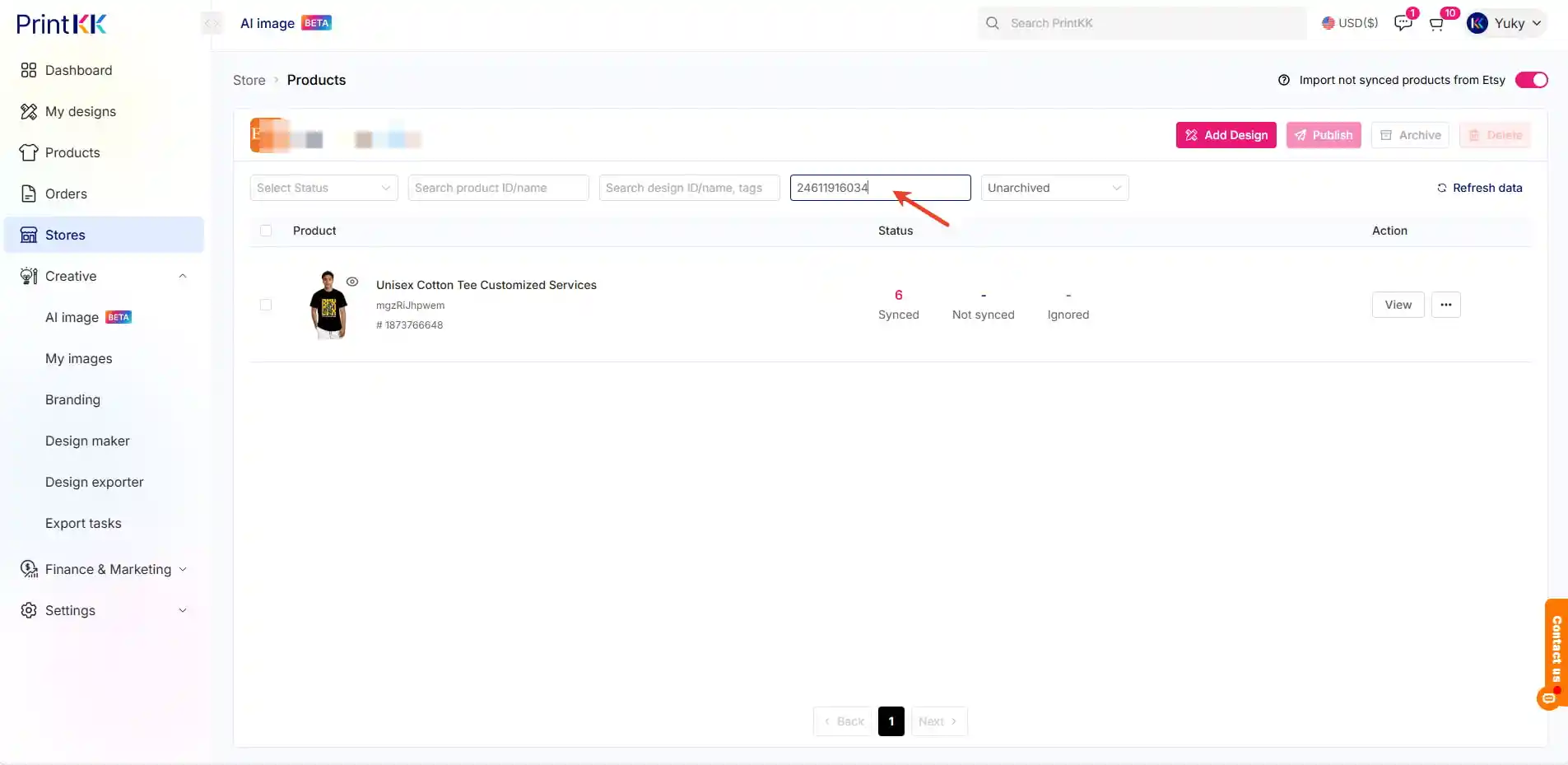
4. Click "View" and then click "Unsync". 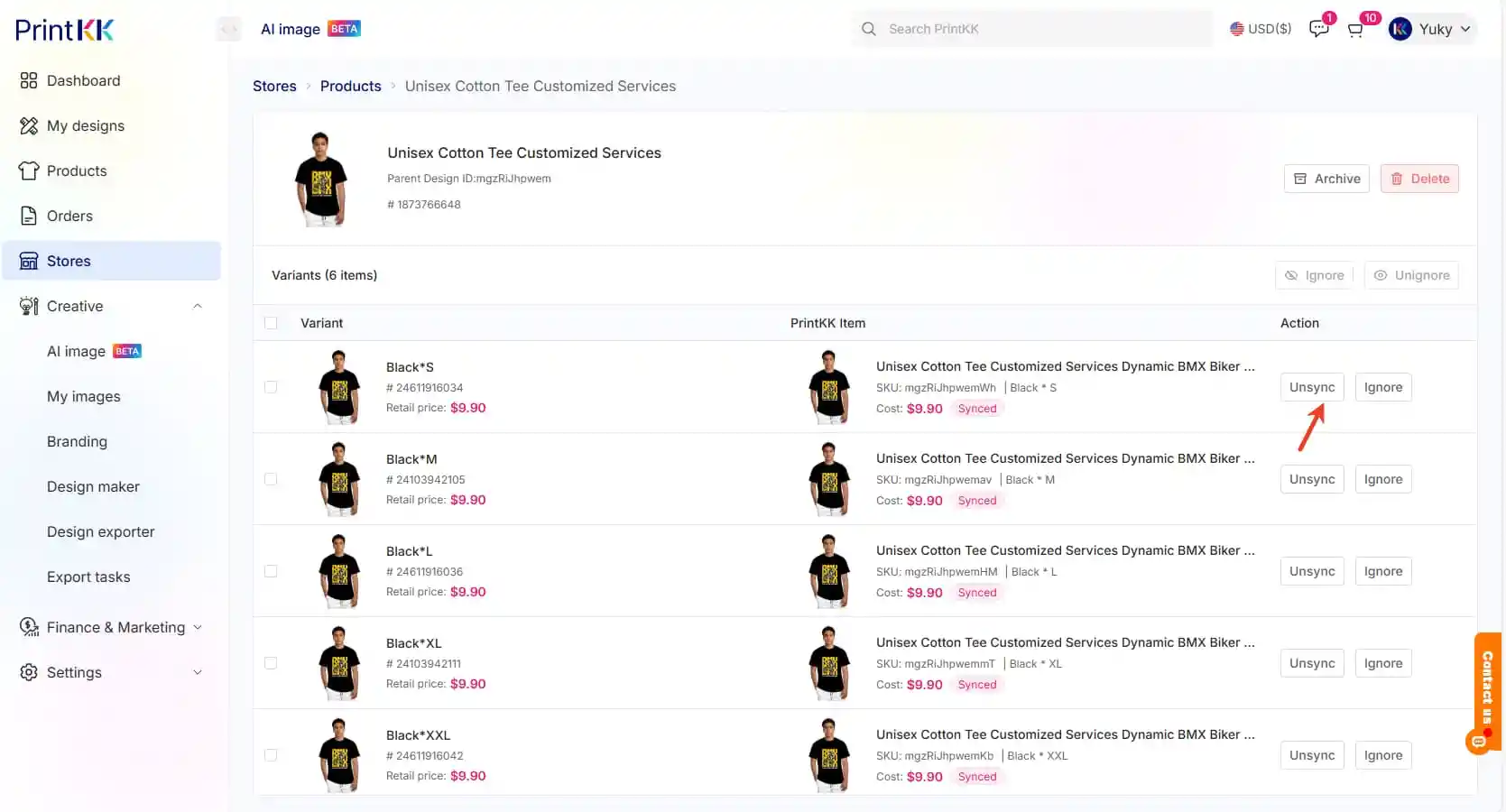
5. Select the new design—this works even if the product is different.
Please remember to manually download the new design images and replace the product images on platforms like Etsy.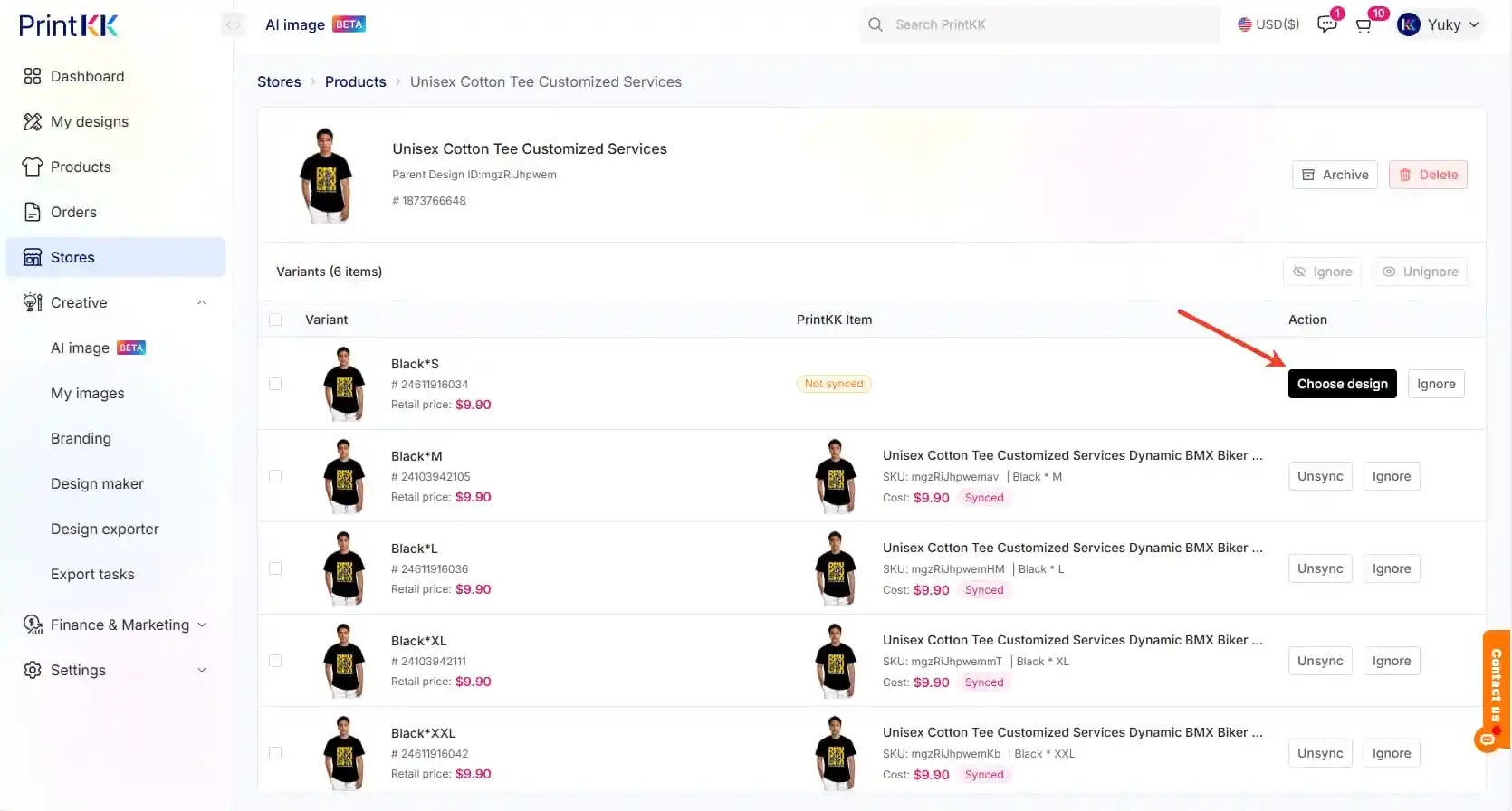
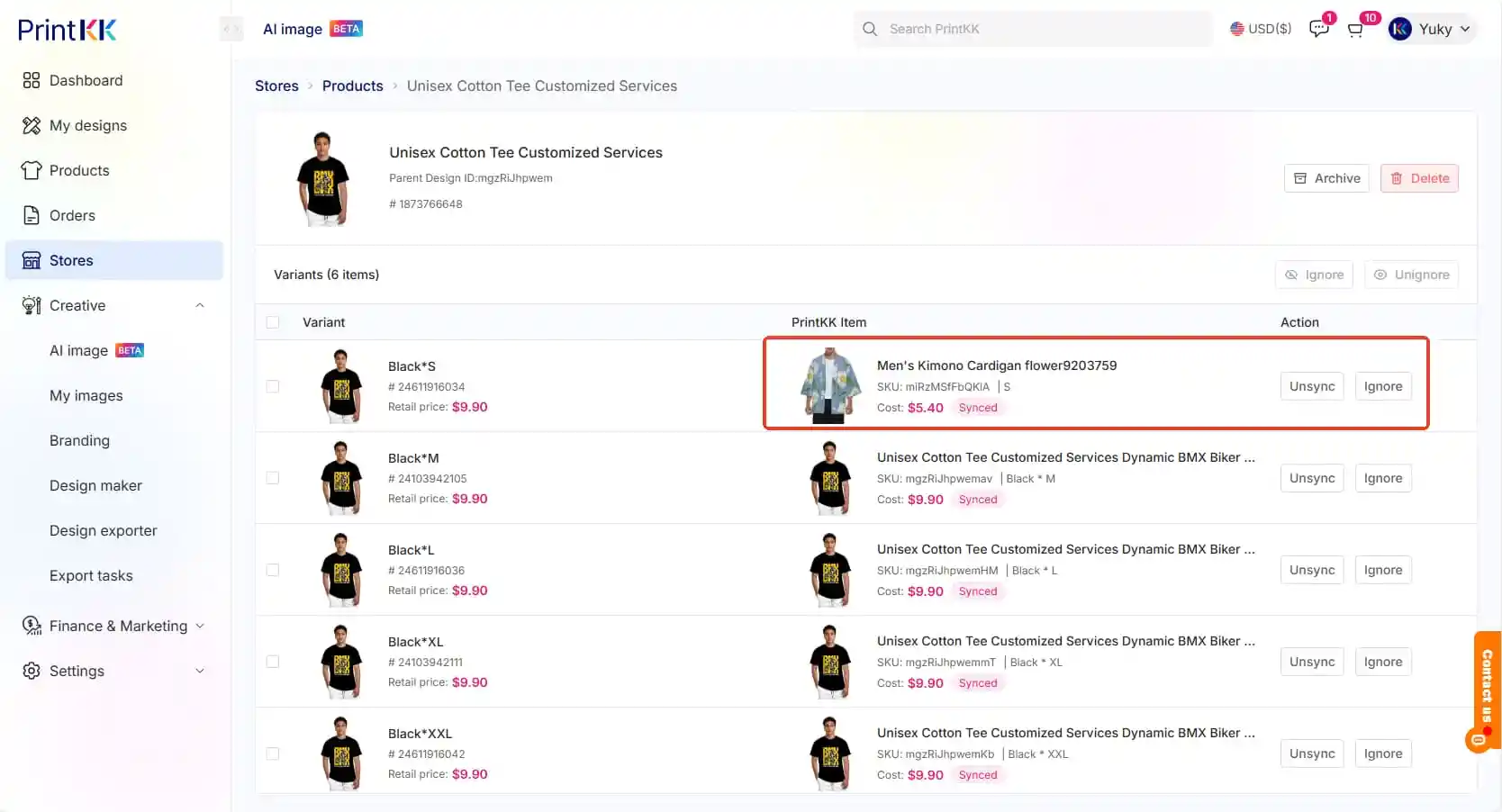
📧 Need Help?
- Email: [email protected]
- Chat Live: Click 'Contact us' in the lower right.





















