



Help Center
How can we help you?





General Help Topics

How to transfer your existing orders for products designed at other suppliers to PrintKK for production?
Migrate your current store product to be fulfilled with PrintiKK without the need to recreate it from scratch. This approach ensures you won’t lose valuable reviews, ratings, and SEO setup associated with your current product listing.
Step1: Connect Your Store to PrintKK
Ensure that your store is connected to PrintKK. Go to the “Stores” section in your PrintKK dashboard and choose the store you want to sync products for.
Step 2: Create a new product in PrintKK
Create a new product in PrintKK and choose the same size and color variants as those of your existing product.
Step 3:Go to Your Product List
In your “Stores“, click on the “Product Number” for your store.
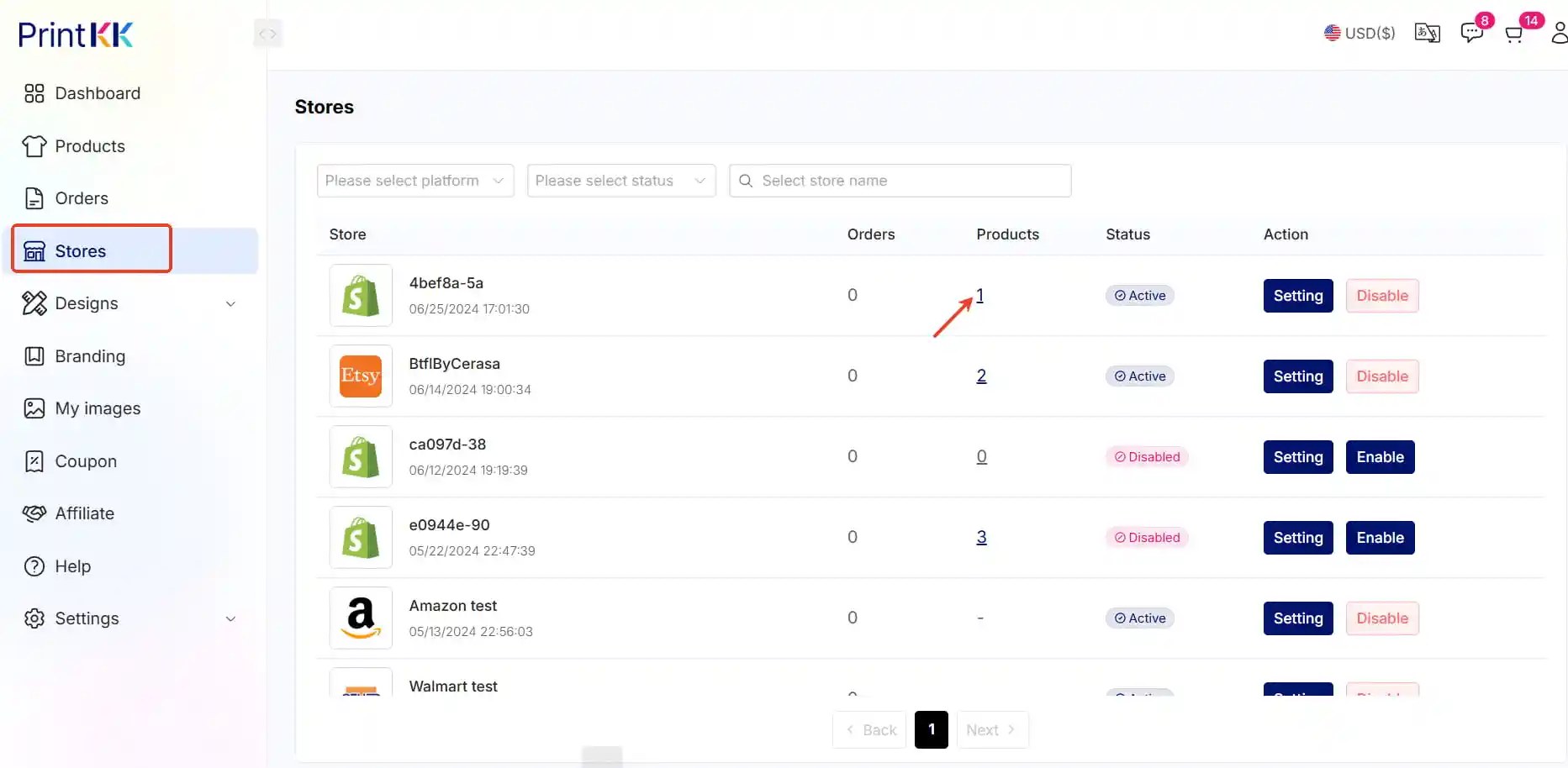
Step 4: Import Not Synced Products
Switch on the “Import not synced products from {your platform}” toggle. This will initiate the import of products that aren’t yet synced with PrintKK.
Step 5:Refresh the Page
Once you've toggled on the option, refresh the page to load the latest data.
Click “view”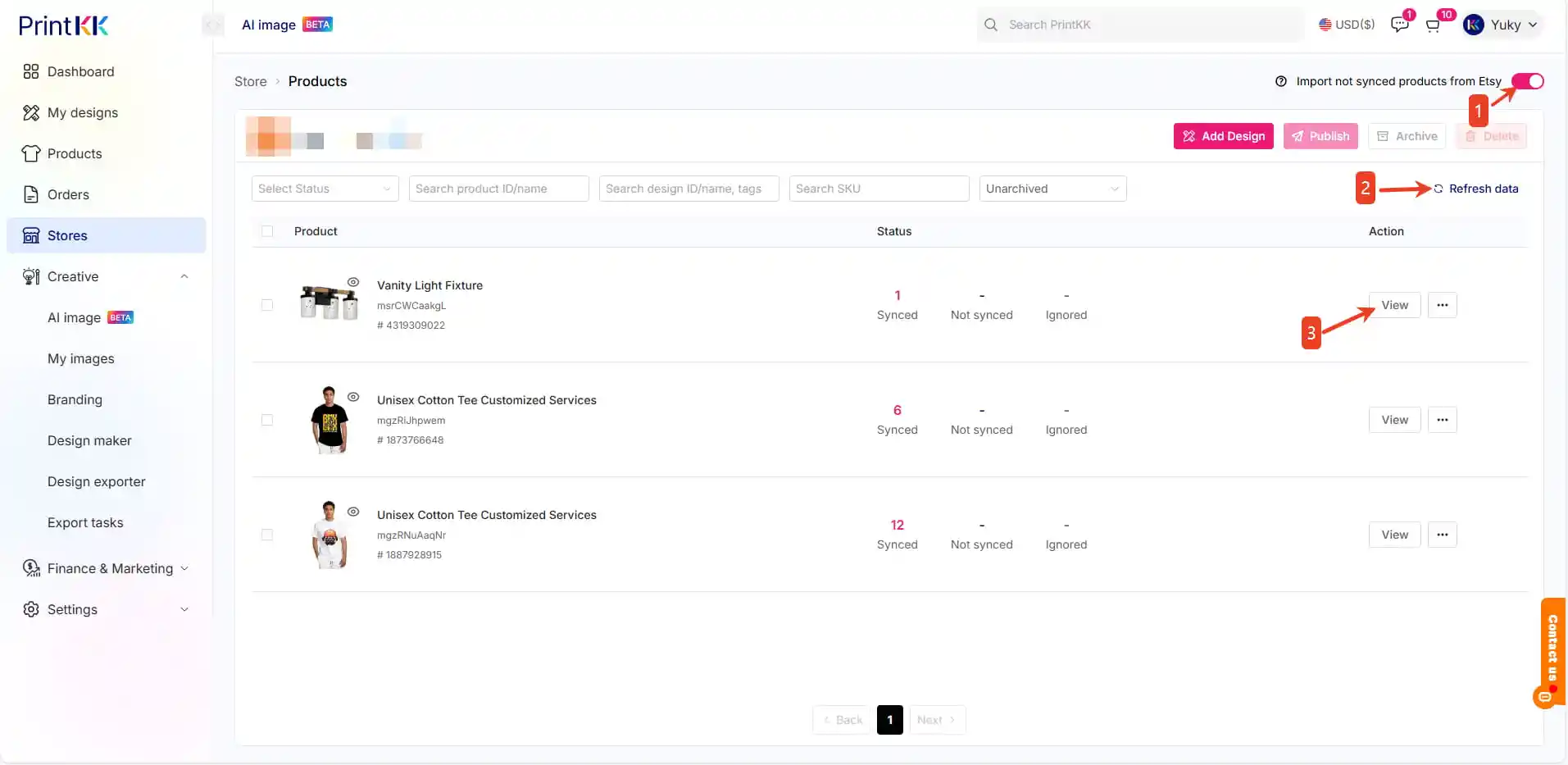
Step 6:Choose Design
Click “Choose Design” to select an existing design and replace the original design. 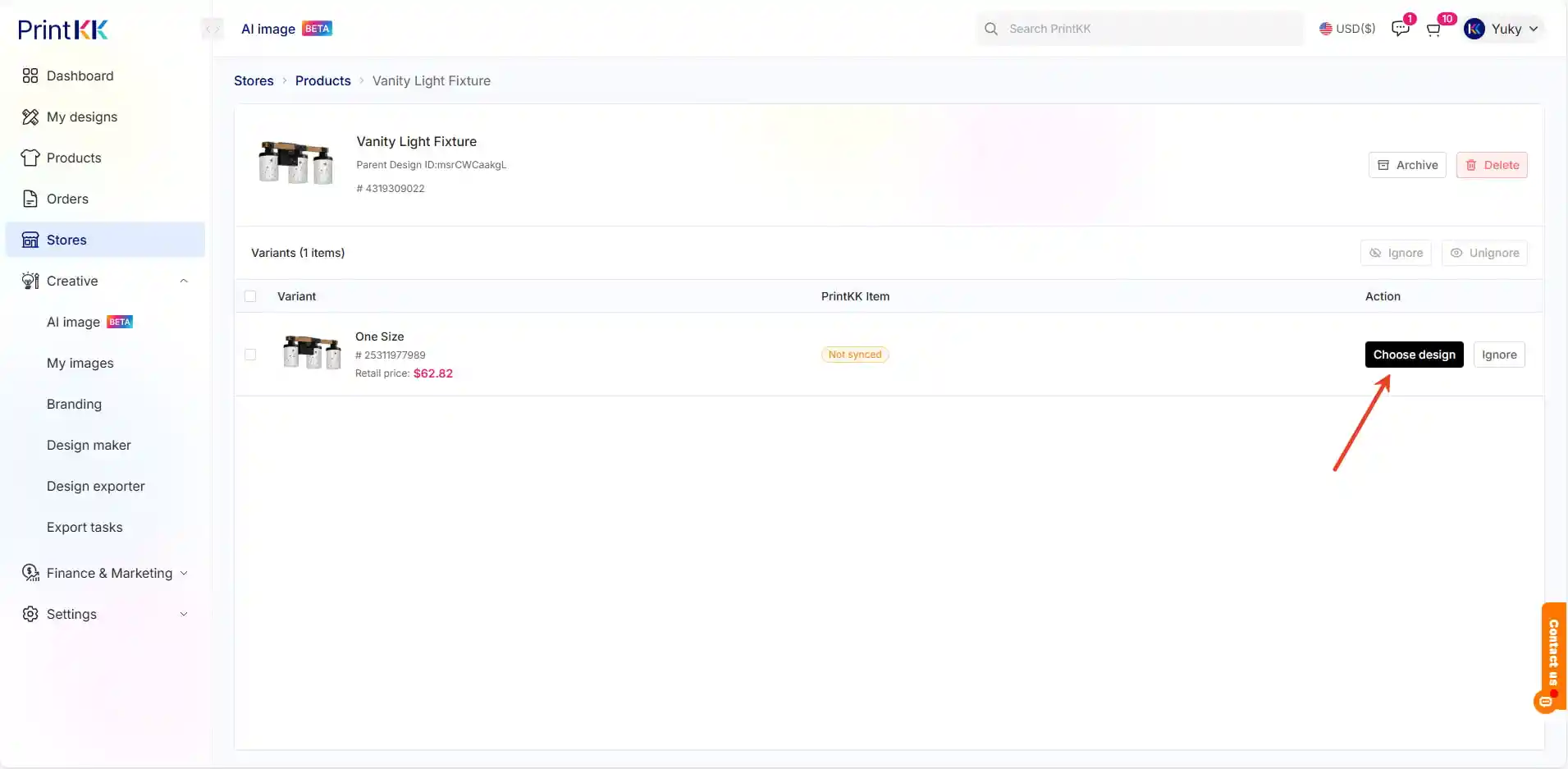
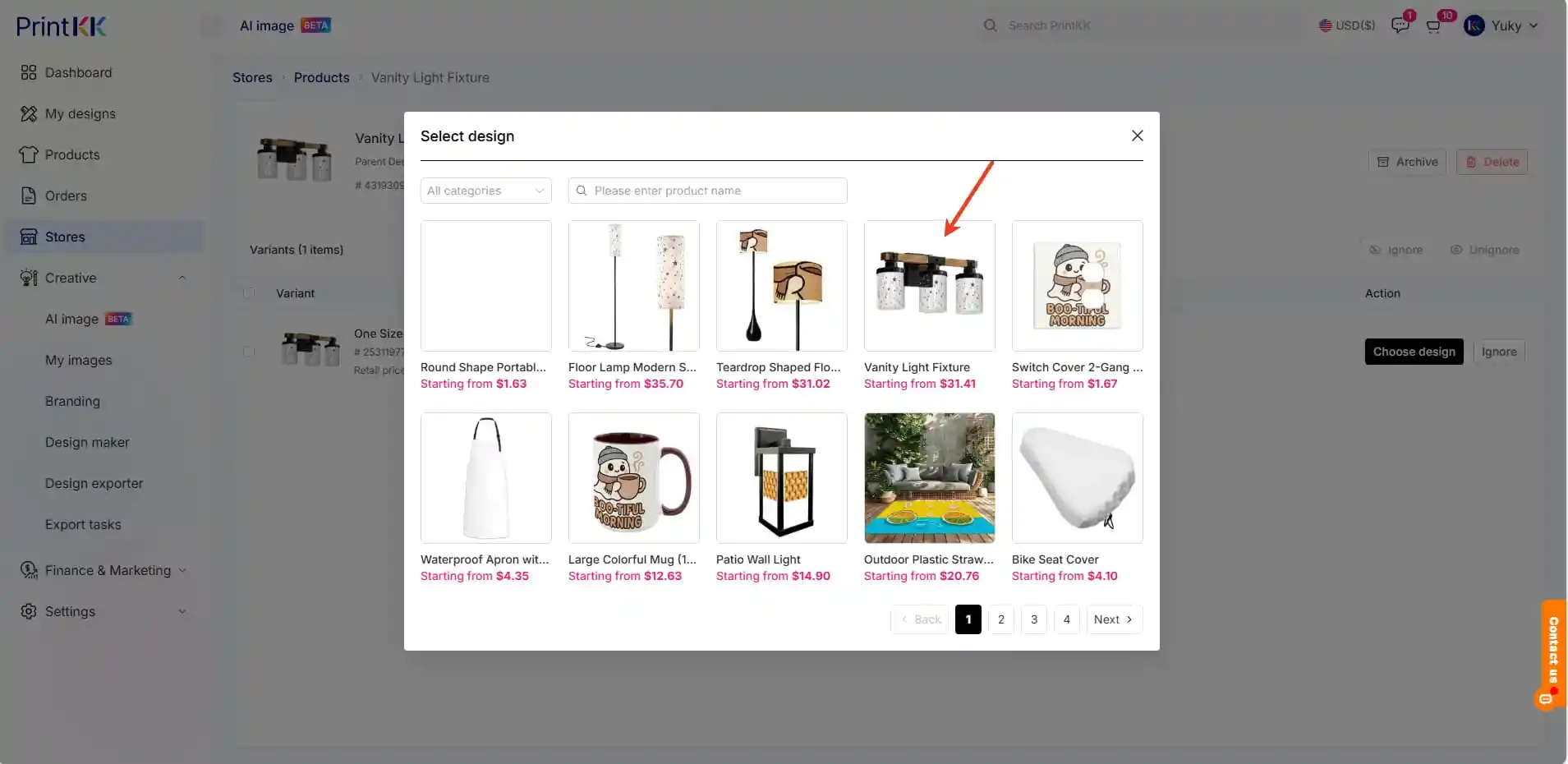
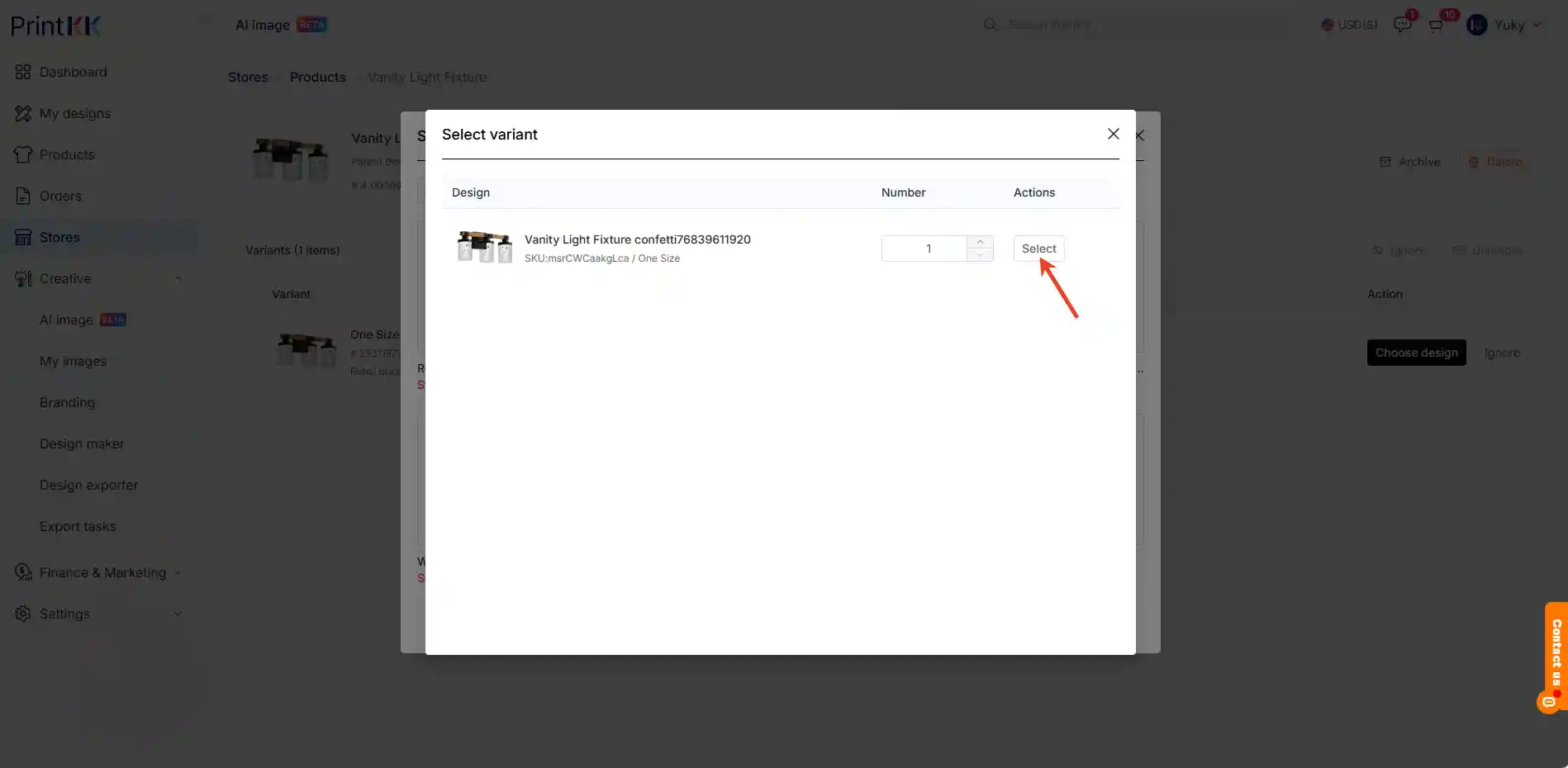
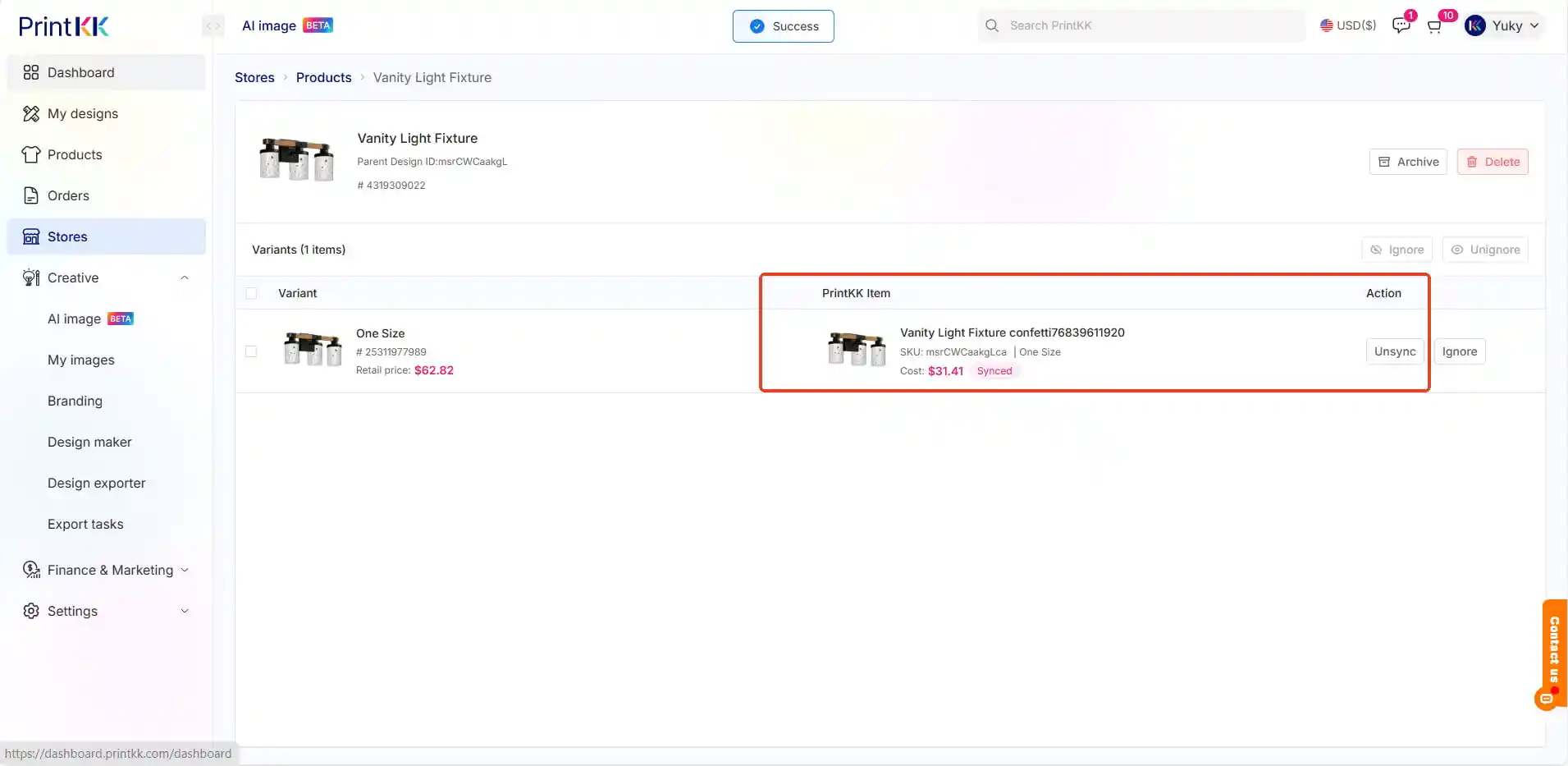
Step 7:Finalize and Pay
After syncing the products, complete the payment. Once the payment is processed, the tracking number will automatically sync to Shopify , WooCommerce, Wix, Ebay and Etsy stores.
Step 8:Future Orders
After completing the sync, any future orders for this product will automatically sync with PrintKK and apply the chosen design, streamlining the order fulfillment process.
📧 Need Help?
- Email: support@printkk.com
- Chat Live: Click 'Contact us' in the lower right.





















