
Buying or selling on Etsy is usually a smooth experience, but sometimes things don't go as planned. Maybe you ordered the wrong item, changed your mind, or need to fix a shipping mistake.
Knowing how to cancel an Etsy order quickly and correctly can save you time, stress, and potential fees.
In this 5-step guide, we'll walk both buyers and sellers through the cancellation process, explain the key differences between canceling, refunding, and returning, and offer tips to handle common issues along the way.
Cancel vs Refund vs Return on Etsy: Key Differences For Buyer
Buying on Etsy can sometimes feel confusing, especially when it comes to canceling, refunding, or returning an order. Knowing the difference saves time, avoids disputes, and protects your rights.
1. Understanding Cancel
Canceling means the order is stopped before it ships. Only the seller can officially cancel, usually after you request it. It happens when the item is out of stock, there's an order mistake, or the seller can't fulfill it.
Fees aren't charged, and your ability to leave a review stays the same. Contact the seller quickly if you want this to work.
2. Understanding Refund
A refund is money coming back to you after payment. It can happen even if the item has shipped, especially if something is damaged or not as described.
Sellers usually handle it, but Etsy can step in if needed. Keep all messages and receipts. A clear paper trail helps if there's a dispute.
3. Understanding Return
A return is different because you send the item back to the seller. Not every shop accepts returns, so check their policy first. Y
ou may pay return shipping unless the seller caused the issue. This usually happens when the product is damaged, wrong, or not what you expected.
4. Timing Matters
Cancel early, refund later, return last. Canceling only works before shipping. Refunds can happen anytime after payment. Returns happen after you receive the item. Knowing this helps you choose the right option.
5. Fees and Costs
Cancel | Refund | Return | |
What it does | Void transaction before shipping | Money returned after payment | Send item back + get refund |
Who initiates | Seller (at buyer's request) | Seller (or Etsy) | Buyer (with seller approval) |
Effect on fees | No charge to buyer | Seller may lose fees | Buyer may pay return shipping |
Effect on reviews | No review option | Buyer can leave review | Buyer can leave review |
When to use | Wrong order / seller cannot fulfill | Item not received / issue with order | Item received but wrong/damaged/unwanted |
6. Buyer Mistakes to Avoid
- Confusing refund with return.
- Thinking you can cancel anytime.
- Skipping the seller's policy before buying.
Etsy's program protects you if things go wrong. If the seller can't resolve the problem, Etsy may step in and refund you. This works mainly for items that don't arrive, are damaged, or don't match the listing.
Understanding these differences gives you control and clarity when shopping on Etsy.
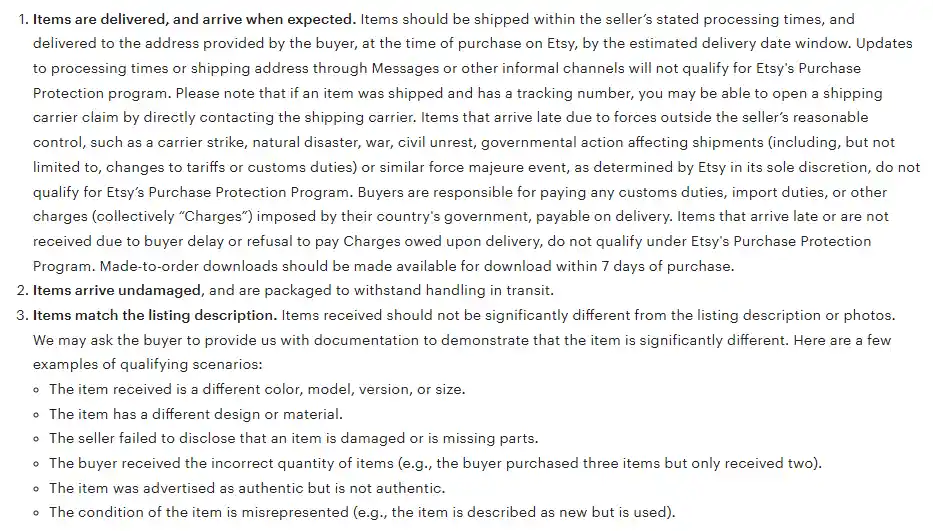
Source: Etsy
How to Cancel an Etsy Order for Buyers: 5 Steps
1. Check the Order Status First
Before you try to cancel anything, take a quick look at your order status. Has the seller marked it as shipped? If it's already on the way, you probably can't cancel it—but don't give up just yet.
Go to your Etsy account and check under "Purchases and Reviews." You'll see the current progress of your order. If it's still being processed, there's a chance the seller can stop it before it leaves.
2. Contact the Seller Directly
The next move? Message the seller. Etsy gives each shop control over its own cancellations, so you'll need to reach out. In your message, be polite but clear. Let them know:
- Why you want to cancel
- That the item hasn't shipped yet (if that's true)
- Whether you'd like a full refund
Most sellers are reasonable, especially if you reach out quickly. They may even appreciate the heads-up before shipping the item.
3. Wait for a Response (But Not Forever)
Give the seller some time to get back to you—24 to 48 hours is standard. Sellers aren't online all the time, especially if they're running a small shop on their own.
Still, you shouldn't be left hanging. If it's been more than two days and you haven't heard anything, it's time to take the next step. Etsy has systems in place to protect you.
4. Open a Case Through Etsy (If Needed)
If the seller doesn't respond or refuses to cancel (without a good reason), don't panic. Go back to your order page and look for the "Open a Case" option.
This is Etsy's way of stepping in to help. You can only do this after the estimated delivery date, so mark your calendar. When you open a case, Etsy will investigate and may issue a refund if:
- The item didn't arrive
- It came damaged
- It doesn't match the photos or description
It's not instant, but it works.
5. What If You Checked Out as a Guest?
No Etsy account? No problem—sort of. If you checked out as a guest, you'll need to link that order to an Etsy account to cancel it or get help. Here's how:
- Create an Etsy account (if you haven't already)
- Use the email from your guest purchase
- Follow the link in your purchase confirmation email to connect your order
Once it's linked, you'll have access to your order just like any other buyer. From there, repeat steps 1–4 as needed.
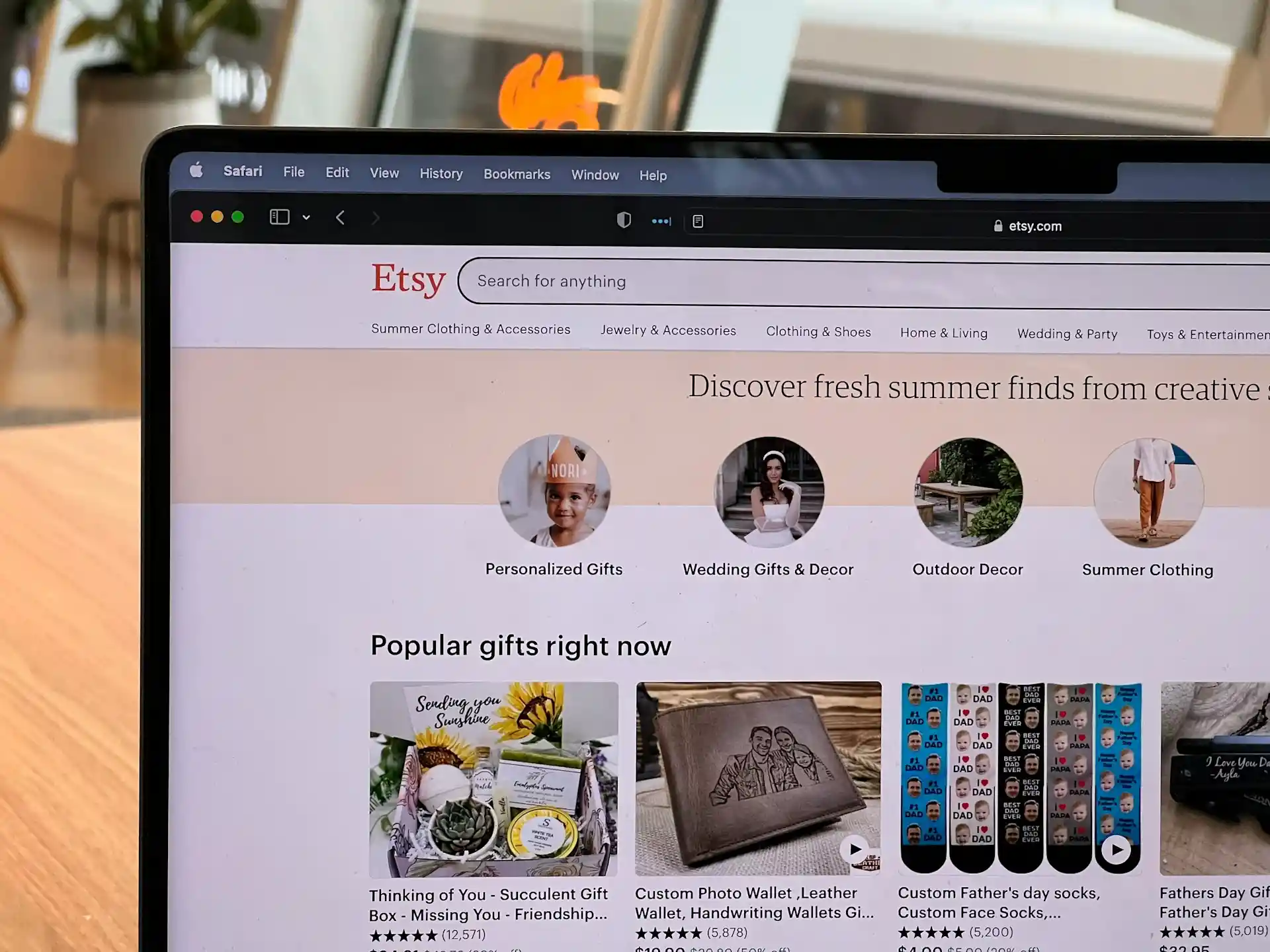
How to Cancel an Etsy Order for Sellers: 5 Steps
1. Review the Order Details
Before you take any action, check the order carefully. Look at the items, payment method, and whether the order has shipped. Understanding the specifics helps you decide the best way to cancel.
Note if there are any special instructions or customizations requested by the buyer. Keep a screenshot or record of the order details in case you need them for reference later.
This step avoids mistakes and makes the process smoother for both you and the buyer.
2. Contact the Buyer Promptly
Once you know the order details, reach out to the buyer using Etsy messages. Be clear and polite about why you need to cancel. Buyers respond better when you provide:
- The reason for the cancellation
- Any options for rescheduling or alternative products
- Estimated timing for refunds
Prompt communication shows professionalism and often prevents negative reviews. Being proactive helps maintain trust even when things don't go perfectly.
3. Cancel the Order in Your Shop Manager
After talking to the buyer, it's time to cancel the order formally. Go to your Shop Manager → Orders & Shipping, find the order, and select "Cancel."
Choose a reason from the dropdown menu and confirm the refund amount. You can also write a short message to the buyer explaining the cancellation.
Etsy automatically handles most of the fees, but double-check that the refund method matches how the buyer paid to avoid delays.
4. Handle Special Cases Carefully
Some orders may be tricky, like custom items, print-on-demand, or split shipments. For these, take extra steps:
- POD orders: cancel via the platform dashboard (PrintKK) before printing starts
- Custom items: confirm materials and production status to avoid waste
- Multi-item shipments: check which items can still be canceled
Handling these carefully protects your shop reputation and avoids unnecessary loss of money or materials.
5. Confirm Refunds and Update Records
After canceling, track the refund until it reaches the buyer's account. Make sure the buyer received the full amount, and keep notes of the transaction.
Etsy will remove the canceled order from your sales count and refund related fees automatically.
Maintaining organized records helps with future disputes and ensures you can reference this cancellation if questions arise.
This final step keeps your shop running smoothly and keeps buyers satisfied even when an order doesn't go as planned.
Read More:

How to Cancel an Etsy Order at Every Stage?
Canceling an Etsy order depends on where your order is in the process. Buyers often confuse canceling with refunds or returns. Knowing the stage helps you take the right steps and avoid unnecessary delays.
1. Before Shipping
If your order is paid but not yet shipped, you have the easiest chance to cancel. Start by messaging the seller directly. You can also use Etsy's "Help with Order" tool.
- For multi-seller orders, contact each shop separately.
- Check that each transaction's status is open.
- For POD items like Printify or Printful, cancel in the dashboard before printing starts and notify the seller.
2. After Order Is Shipped
Once an item leaves the seller's hands, direct cancellation isn't possible. You'll need to request a refund or initiate a return.
Contact the seller first, and if needed, coordinate with the shipping carrier. Always keep tracking info and communication for proof. POD orders at this stage usually only allow refunds.
3. Multi-Shop or Split Shipments
If your order contains items from multiple sellers or ships in batches, handle each transaction individually.
Contact every seller to confirm the cancellation or refund status. Remember, Etsy treats each seller as a separate order, even if you paid together.
4. Print-on-Demand Specific Flows
POD orders have unique rules. Before printing, cancel via the platform's dashboard. After printing or shipping, only refunds or returns are possible.
Check the time window for cancellations carefully; each service has its limits. Always notify Etsy once the POD platform processes the cancellation.
5. Decision Flow Helps
A simple mental checklist:
- Has it shipped? → No: cancel, Yes: refund/return
- Multi-shop? → Contact each seller
- POD? → Cancel via dashboard or request refund
6. Key Tips
- Always message the seller before opening a case.
- Keep screenshots and records of communications.
- Pay attention to Etsy Purchase Protection rules.
- Special handling is needed for multi-shop or POD orders.
Track every cancellation step. Check refunds appear in your account. Follow up promptly if anything is missing. Being organized reduces mistakes and speeds up the process.
What to Do When an Etsy Seller Refuses to Cancel Your Order
Sometimes a seller might tell you they can't cancel your order, even if it hasn't shipped yet. This can be confusing, but don't panic.
Start by going to your order history and selecting "Help with Order." Send the seller a message directly through Etsy and wait 48 hours.
This gives them a chance to respond.
If you checked out as a guest, you'll need to create an Etsy account and link your purchase first. Only then can you open a case.
Opening a case is often the most effective way to get a refund when the seller isn't cooperating.
Some sellers suggest contacting Etsy for a refund. That's normal, but sometimes it's also a tactic to delay or avoid the cancellation.
Remember, sellers can always cancel orders through their Orders & Shipping page. If the item hasn't shipped, there's usually no reason they can't process the refund.
Keep all your messages and order details. This helps if Etsy needs to step in under their Purchase Protection Program.
If the item was shipped with tracking, the protection applies; if not, Etsy can still assist in refunding your payment.
Stay patient. Some shops struggle with high volumes or limited resources. Following Etsy's case process ensures you are protected while keeping the process clear and documented.
Expert Tips
Knowing how to cancel an Etsy order helps you take control of your purchases and avoid unnecessary stress. Whether you are a buyer or a seller, understanding the differences between canceling, refunding, and returning items is key.
Always check the order status, communicate clearly, and follow Etsy's procedures. Keep records of messages and be aware of special situations like multi-shop orders or print-on-demand items.
By staying informed and proactive, you can handle cancellations smoothly, protect your money, and maintain a positive experience on Etsy. Taking the right steps ensures your transactions remain efficient and your online shopping stays hassle-free.
FAQs
Why can't I cancel an Etsy order?
You can't always cancel because only the seller can terminate a transaction. If the order has already shipped or is being processed, Etsy requires you to request a refund or return instead.
How long do Etsy cancellations take?
Cancellations usually process within 48 hours, but refunds can take several business days to reach your account depending on your payment method. Timing varies, so monitor your account carefully.
Can I cancel an Etsy order after it's shipped?
Once the item has shipped, direct cancellation isn't possible. You'll need to request a refund or initiate a return, and contact the seller if needed for instructions or tracking details.
Can I cancel my order before shipping?
Yes, orders that haven't shipped are easier to cancel. Contact the seller immediately or use Etsy's "Help with Order" tool to request termination and confirm the refund details.
Does Etsy charge sellers for refunds?
When a seller refunds via Etsy Payments, transaction and processing fees are generally returned to their account. Some fees may remain depending on timing or payment method, but Etsy handles most automatically.
What happens if a seller cancels an Etsy order?
When a seller cancels, the order is voided and you get a full refund. Etsy also credits related fees back to the seller, and your ability to leave a review is preserved.


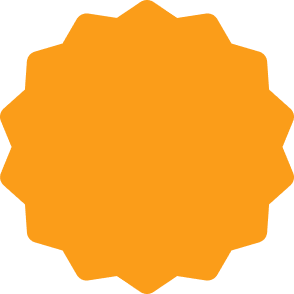


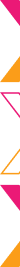




 Global Shipping
Global Shipping





























