
When starting an online store, choosing the right tools can make or break your success. For entrepreneurs exploring print-on-demand business models, two names often rise to the top: Printify and Shopify.
But are they direct competitors—or complementary platforms serving different purposes?
In this article, we dive into the key differences, advantages, and potential limitations in the Printify vs Shopify debate.
Whether you're just launching your store or looking to streamline your operations, this comparison will help you make a smarter, more strategic decision.
What is Shopify?
Shopify is a platform that lets you build and run your own online store without needing to be a tech expert.
It combines everything you need to sell products online—like handling payments, organizing your items, and tracking orders—in one place. Many people use Shopify because it makes setting up a store faster and less confusing.
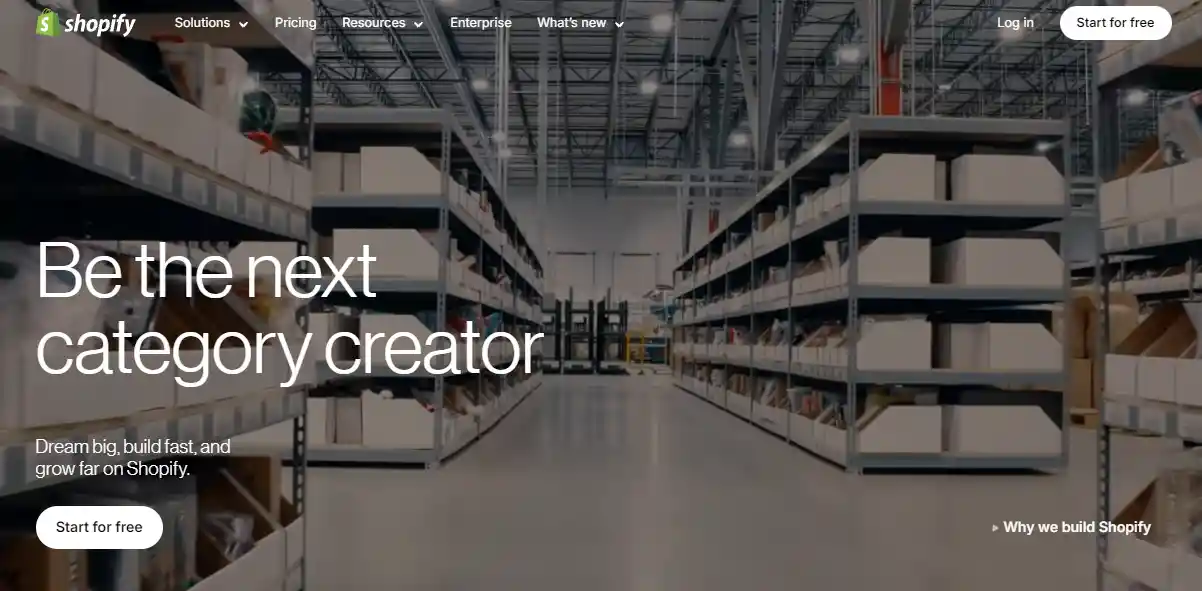
Key Features of Shopify
- Easy Store Creation: You can design your store using simple tools that don't require coding or special skills.
- Secure Payment Options: Accept payments from credit cards, PayPal, and other popular methods with safety built-in.
- Product and Inventory Control: Manage your stock levels and get notifications when items are running low.
- Mobile-Friendly Design: Your store looks good and works well on smartphones and tablets, helping more customers shop anytime.
- Built-in Marketing Tools: Use features like email promotions, discount coupons, and SEO settings to attract buyers.
- Wide App Support: Connect your Shopify store with many apps, including Printify, to add new functions or sell print-on-demand products.
What is Printify?
Printify is a print-on-demand platform that helps you turn your designs into products without needing to keep any stock.
You simply upload your artwork, pick the products you want to sell, and Printify works with suppliers who print and ship each order for you. This way, you don't have to worry about buying or storing items upfront.
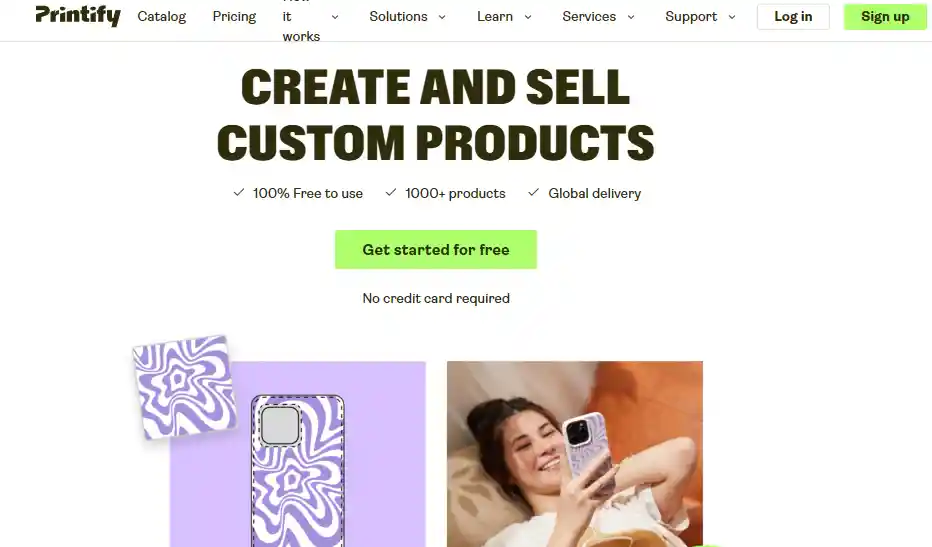
Key Features of Printify
- Wide Product Selection: Printify offers many items like apparel, mugs, and phone cases to customize.
- Printify and Shopify Integration: It connects seamlessly with Shopify, so your products automatically appear in your online store.
- No Inventory Hassle: Because items are printed after a customer buys, you avoid risks related to unsold stock.
- Multiple Print Partners: Choose from various print providers depending on price, location, and print quality.
- Automated Order Fulfillment: Orders go straight to the printer and ship directly to your customers without your involvement.
- Design Preview: You can preview how your artwork looks on different products before listing them.
Shopify vs Printify: Key Differences Explained
Inventory Management
Shopify
Shopify gives you full control over inventory—from manual tracking to automated stock updates through apps. You can monitor quantities, set low-stock alerts, and organize SKUs by location or vendor.
This makes it ideal if you carry a wide range of physical goods or need to track inventory in multiple warehouses.
Printify
Printify works differently. You don't store or track physical products. Instead, products are created after each order by print providers.
While this removes storage costs, it also means you can't adjust stock levels or track items in real-time. It's better suited for sellers who prefer hands-off inventory.
Ease of Use
Shopify
Shopify is designed with simplicity in mind. From setting up products to customizing pages, most tasks use a drag-and-drop system or guided menus.
Even if you're not tech-savvy, you can launch a functional store quickly. It's especially helpful for solo entrepreneurs who want to move fast.
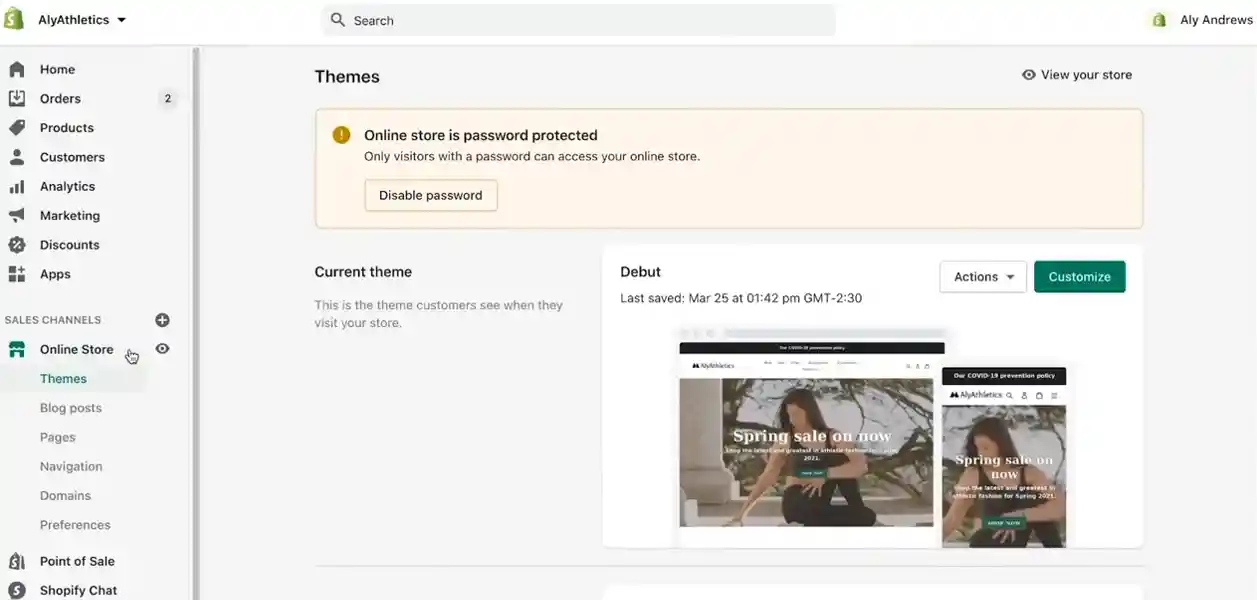
Printify
Printify is user-friendly for designing and adding products, especially for print-on-demand newcomers.
The interface walks you through uploading artwork and choosing providers, though the reliance on third-party fulfillment may require learning how each partner handles orders and returns.

Product Range
Shopify
You can sell anything on Shopify—physical goods, digital downloads, or services. You decide what to offer and how to organize it.
The product range is completely up to you, and you can expand at any time with apps or custom development if needed.
Printify
Printify's catalog includes hundreds of items like apparel, mugs, posters, and accessories.
While the selection is broad for print-on-demand, you're limited to what partners offer and can't list unrelated items like digital products or services. This focus is great for niche merch stores.
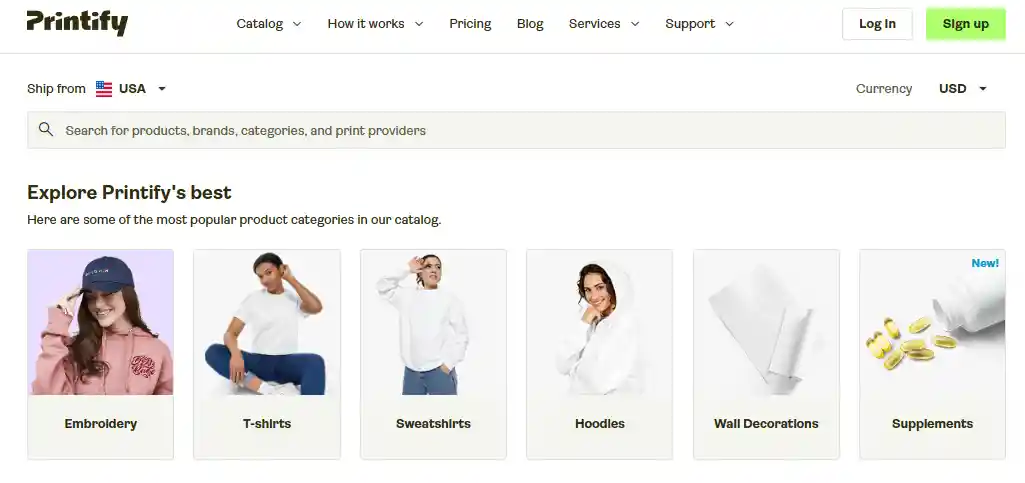
Printing & Fulfillment
Shopify
Shopify doesn't print or ship products itself. You'll need to connect apps like Printful, PrintKK, or use your own fulfillment team.
This flexibility lets you design your own logistics, but also means more responsibility for managing it well.
Printify
Printify handles the post-sale process—from printing to doorstep delivery—through its network of providers.
You select the partner based on location, cost, and quality, but you're trusting a third party to represent your brand, which means checking reviews and sample orders is a smart move.
Pricing Structure
Shopify
Shopify runs on monthly subscription tiers, each unlocking more features. Beyond that, you might pay for apps, themes, and transaction fees, depending on your setup.
If you are a new user, you can try the basic package for only $1 in the first month. It's a consistent model, but can add up as your store grows or gets more complex.
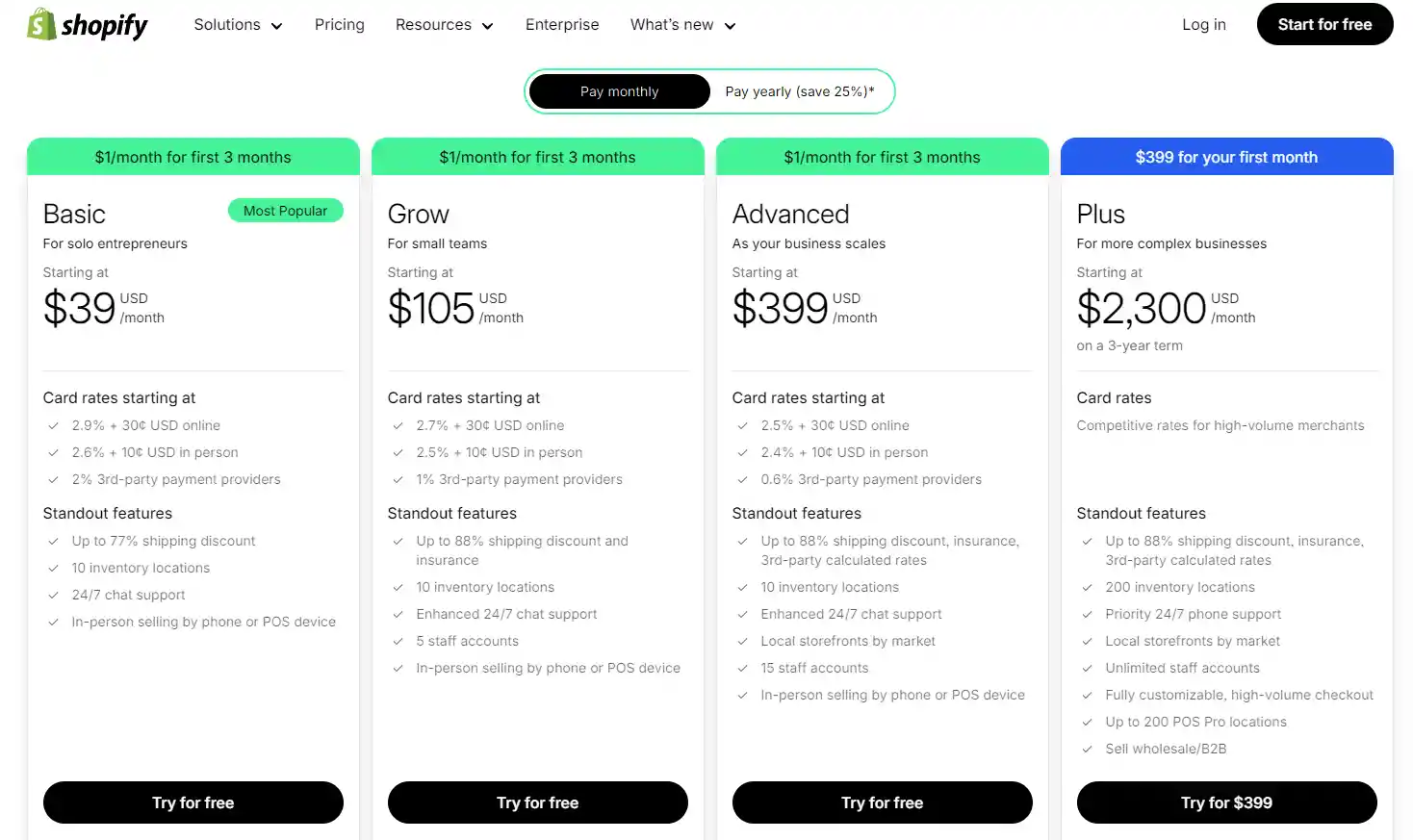
Printify
Printify offers a free plan, with an optional Premium plan($29/month) that reduces per-product costs.
You pay nothing upfront, but your expenses depend on which products you sell and how many orders you fulfill. It's cost-effective for testing ideas or selling in smaller batches.
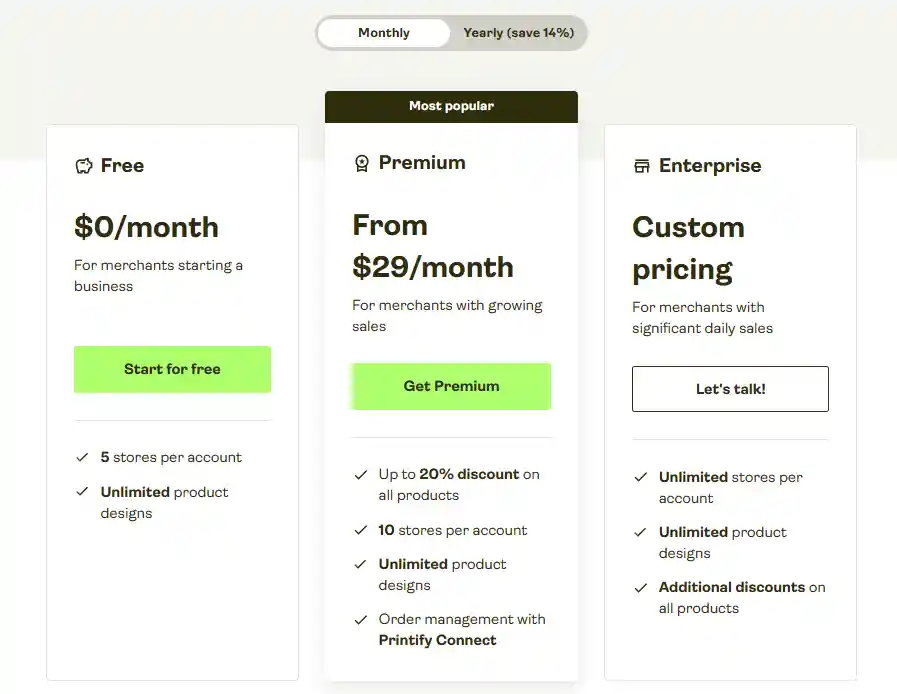
Mobile Responsiveness
Shopify
Most Shopify themes are fully responsive, so your site adjusts smoothly on any screen.
Mobile shopping is seamless, and the editor even lets you preview your store's layout on phones and tablets during design.
Printify
Printify's admin works best on desktop, and product creation tools are harder to use on mobile.
The customer-facing experience depends on your storefront platform, so you'll need to ensure your main site is mobile-ready, especially if using Shopify or Etsy for sales.
Customization Options
Shopify
With Shopify, you can customize nearly everything—from themes to checkout pages to backend logic if you use Liquid code.
You can fully tailor the look and feel of your store, which is great for building a strong brand presence.
Printify
Printify focuses on product customization. You upload your designs, adjust placements, and choose print styles.
Store-level customization is handled through your connected platform, meaning your creative control depends on what Shopify or another platform allows.
Marketing & Sales Tools
Shopify
Shopify includes built-in tools for discount codes, abandoned cart emails, and multichannel selling. You can also integrate with platforms like Facebook, TikTok, and Google Shopping to run ads directly from your dashboard.
Printify
Printify doesn't have built-in marketing features. It focuses only on product creation and fulfillment. You'll need to use Shopify, Etsy, or other platforms to manage marketing efforts, email campaigns, or upselling tools.
Platform Integration
Shopify
Shopify connects to hundreds of apps and services—payment processors, shipping tools, marketing platforms, and CRMs.
This ecosystem lets you build the store that fits your workflow, whether you're selling B2B, running subscriptions, or linking POS systems.
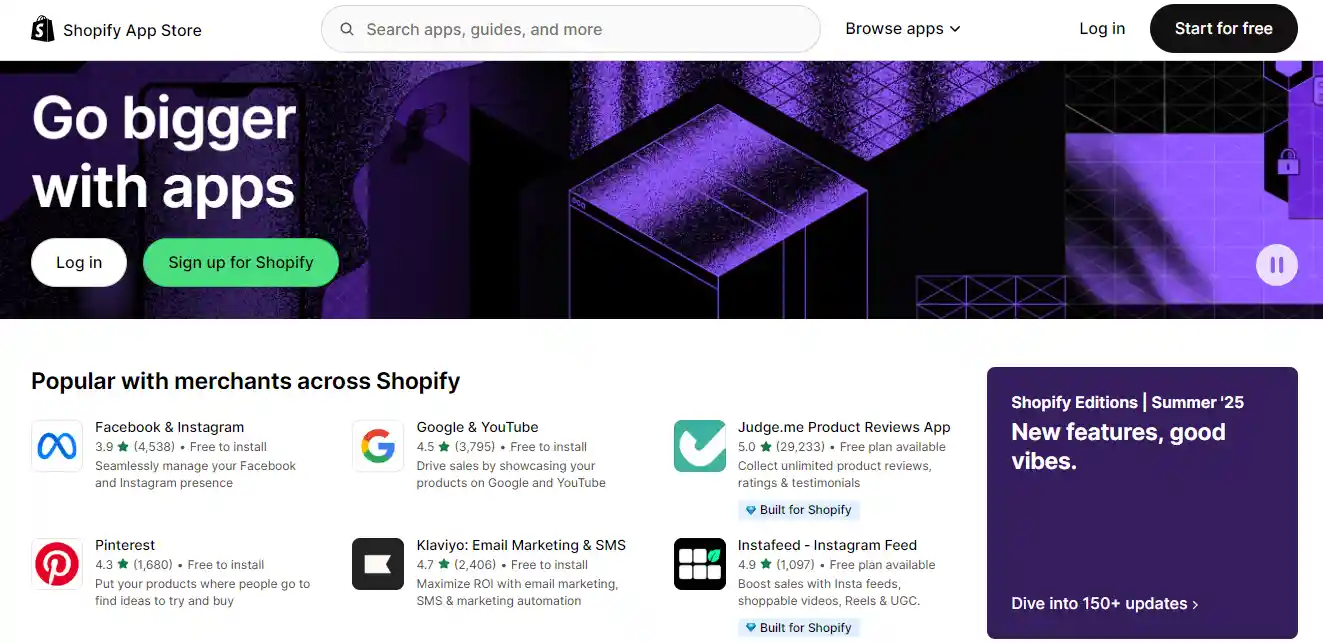
Printify
Printify integrates with Shopify, Etsy, Wix, and other eCommerce platforms. It's not a standalone store—it's a product engine, meaning it relies on other platforms for checkout, customer interaction, and storefront design.
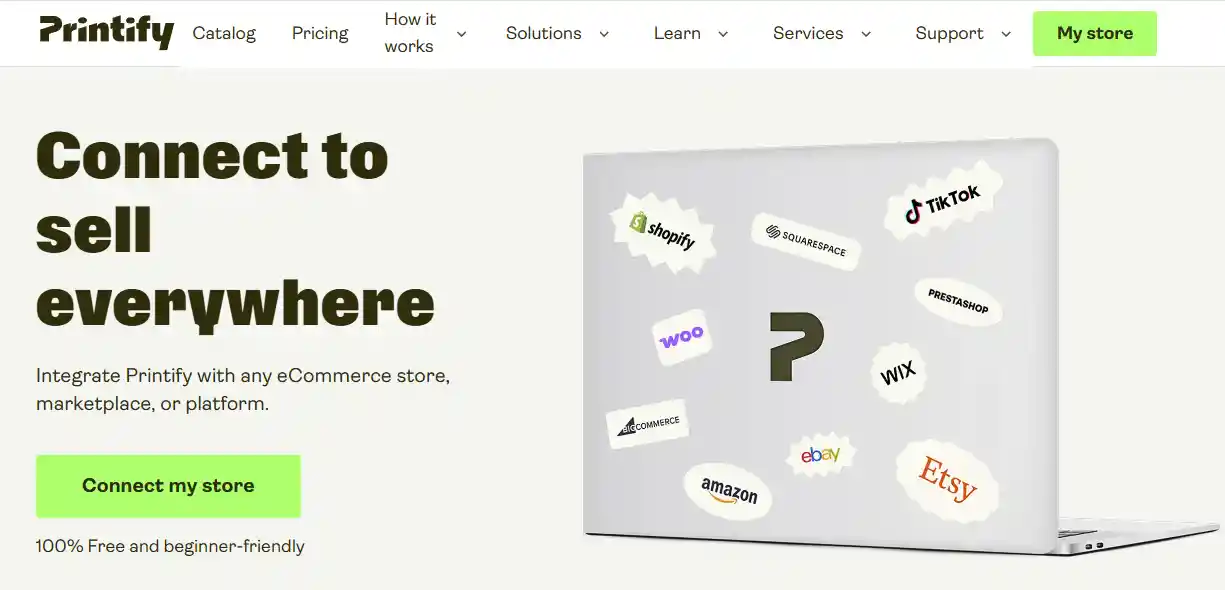
Customer Support
Shopify
Shopify offers 24/7 live chat, email support, and a large help center. You can get quick help on technical issues, billing, or troubleshooting apps.
The community forums also provide guidance from other merchants, which is helpful during setup.
Printify
Printify provides chat and email support during working hours, and a detailed knowledge base.
However, some issues—especially those involving product defects or late shipping—may require contacting the print provider directly, which can add time to resolutions.
SEO Features
Shopify
Shopify comes with strong SEO tools: editable URLs, meta tags, image alt text, and auto-generated sitemaps.
It helps search engines find and rank your store pages without needing much technical knowledge. This is helpful for attracting organic traffic.
Printify
Printify doesn't offer SEO tools, since it's not a storefront. Search visibility depends on the platform you use, so if you connect to Shopify, you get Shopify's SEO tools.
If you connect to Etsy, SEO depends on Etsy's internal search system.
Development Time
Shopify
You can launch a basic Shopify store quickly using pre-made themes. However, adding custom features or advanced integrations takes more time, especially if you're working with developers or large inventories.
Printify
Setting up a product in Printify can take just minutes—design, select, and publish. But your total development time depends on your connected storefront, since Printify doesn't handle page layouts, policies, or navigation.
Scalability & Growth Potential
Shopify
Shopify is built to grow with your store. From solo sellers to large-scale operations, it supports scaling in traffic, inventory, and staff.
Features like Shopify Plus, multi-currency, and third-party integrations help stores expand globally.
Printify
Printify scales in a different way. You can grow your product catalog fast, test new ideas, and expand to international providers.
However, growth is tied to your storefront's ability to handle traffic and sales volume, so the real scalability depends on your connected platform.
How Printify integration with Shopify
There are two main ways you can connect Printify with your Shopify store. Both methods are straightforward and let you start selling custom products quickly.
Method 1: Connecting from Printify
- Log in or sign up for a free Printify account.
- Then, go to the integration menu by clicking "Manage My Stores." Choose "Connect" and select Shopify from the list.
- You'll need to enter your Shopify store URL, which you can find in your Shopify admin under "Preferences." The URL usually looks like your-store.myshopify.com.
- After that, click "Connect" and you will be prompted to install the Printify app on Shopify. Just follow the installation steps, and once done, click "I'm done setting up" back in Printify.
- Your Shopify store is now linked, and you can start creating products that will sync directly.
Method 2: Connecting from Shopify
- You can also start inside Shopify. Go to the Shopify App Store and search for "Printify." Install the app, then open it from your Shopify dashboard.
- You'll be asked to either create a new Printify account or log into an existing one. Once logged in, your Shopify store will automatically connect to Printify.
- From there, you can design and publish products straight to your store. The system will handle shipping costs and fulfillment after you publish.

Printify + Shopify: How Beginners Can Control Costs?
If you're just starting out with Printify and Shopify, keeping your costs under control is super important. A lot of beginners notice that some print-on-demand products can get expensive once you add shipping.
This can force you to raise your prices, which might make customers hesitate to buy. You're definitely not alone—many store owners face this challenge.
One way to handle this is by exploring different suppliers within Printify itself. Not every print provider charges the same, and some offer better prices without lowering quality.
Don't be afraid to look beyond Printify for other suppliers like PrintKK, which offers competitive prices and unique products you might not find elsewhere. Trying out different options helps you find the best value for your store.
Remember, it's usually better to sell more items with a smaller profit per sale, rather than depending on big profits from just a few products.
Offering occasional discounts can help attract more customers, even if it means your profit margin shrinks a bit. Eventually, you might want to manage some inventory on your own to save on fees.
So, be patient, test out different suppliers, and focus on steady sales to keep your costs low and your customers happy.

Custom Gildan 5000 Unisex Cotton Tee Customized Services - Print on Demand Fulfillment - PrintKK
Common Issues with Printify and How to Handle Them
When you start using Printify, you might face some problems that can feel frustrating. One common issue is orders not being fulfilled on time. Sometimes products take longer to print or ship than expected. This can affect your customers and your store's reputation.
Another problem is related to refunds and payments. Some users find it hard to get refunds if something goes wrong with an order. Printify may ask for proof or take time to respond, which can be frustrating.
Also, customer support can feel slow or automated, making it tough to get quick help. Here are some ways you can handle these issues:
- Always order samples first to check quality and shipping times.
- Keep good records of your orders and communication with suppliers.
- Set clear expectations with your customers about shipping times.
- If you face payment or refund problems, stay calm and follow up regularly.
While Printify can have its challenges, being prepared and patient helps you manage them better. Using multiple suppliers or backup plans can also reduce risks and keep your store running smoothly.
So, Printify vs Shopify: Which is Best for Your Online Store?
When deciding between Printify vs Shopify, you need to think about what fits your store best. Shopify is a full e-commerce platform that helps you build and manage your online shop. Printify is great if you want to add print-on-demand products without holding inventory.
Knowing the differences helps you make the right decision. Your online store will do better when you pick the tool that matches your needs. Keep it simple and clear, and you'll set yourself up for success.
FAQs
Is Printify better than Shopify?
Printify and Shopify serve different purposes. Shopify is for running your online store, while Printify handles printing and fulfillment. Which one you need depends on your priorities.
Can I use Shopify and Printify together?
Definitely. Printify integrates easily with Shopify, allowing you to automate order fulfillment—you handle sales while Printify takes care of production and shipping.
Can you really make money from Printify?
Many entrepreneurs generate income by selling Printify products through price markups. Your success depends on finding the right niche and marketing effectively.
Does Printify have hidden fees?
Printify's product pricing is transparent, but shipping costs vary by location. Always review the checkout price before publishing products to avoid surprises.
Do I need a business license to sell through Printify?
Printify doesn't require one, but local regulations might. If you're operating as a formal business, check your city or state's licensing requirements.
Is there a better alternative to Printify?
Printful offers a similar print-on-demand service with higher quality but at a premium price. If pricing is critical, comparing options can help you decide.


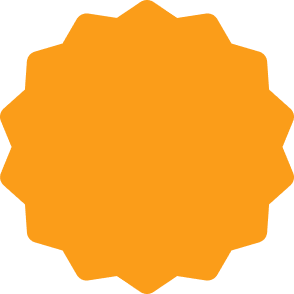


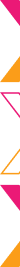




 Global Shipping
Global Shipping


 Made in USA
Made in USA



























